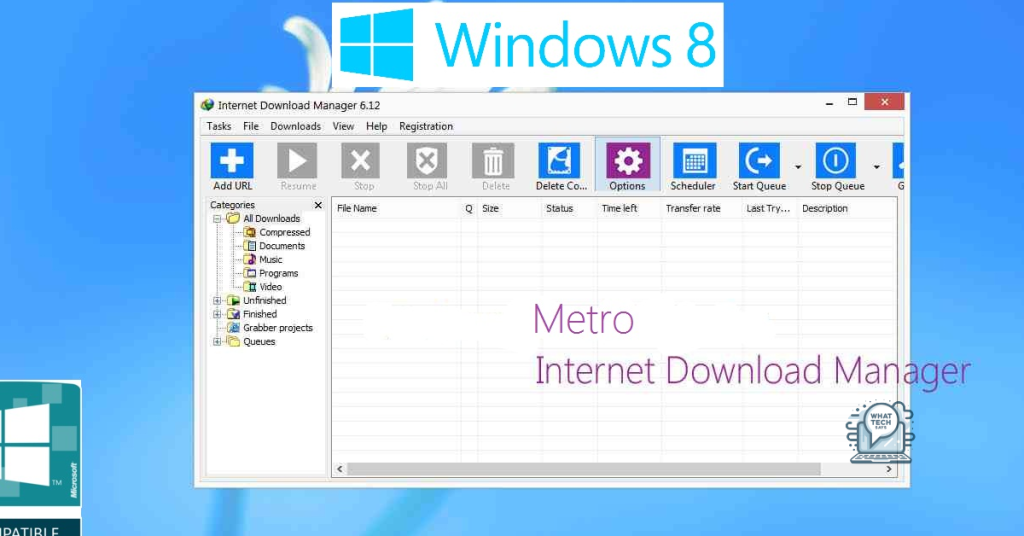Summary
- Check your firewall settings to ensure that Internet Download Manager is not being blocked.
- Configure Windows Firewall to allow Internet Download Manager by adding it to the list of allowed apps or features.
- If you are experiencing download problems from specific sites, add the site URL to the list of allowed sites in Internet Download Manager options.
- If you continue to encounter errors, check firewall settings, reinstall IDM, and contact IDM support for further assistance.
Having trouble with Internet Download Manager being blocked by your firewall? Here’s how to unblock it and fix the issue.
Troubleshooting Connection Refusal Issues
If you’re having trouble connecting with IDM, it might be because your firewall is blocking it. To fix this, adjust your firewall settings to allow IDM to access the internet. Look for the option to add an exception or allow a program, find IDM, and grant it permission to bypass the firewall.
Configuring Windows Firewall for Compatibility
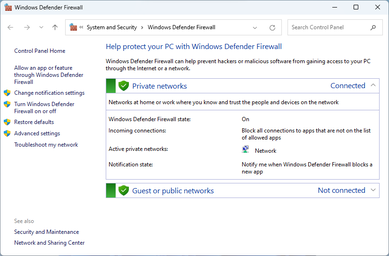
To configure Windows Firewall for Internet Download Manager, open Control Panel, click on “System and Security,” then “Windows Defender Firewall,” and select “Allow an app or feature.” Check both private and public checkboxes for Internet Download Manager. If it’s not in the list, add it manually by browsing for the IDM installation folder.
Resolving Specific Site Download Problems
| Problem | Solution |
|---|---|
| Internet Download Manager is blocked by firewall | 1. Open your firewall settings 2. Add Internet Download Manager to the list of allowed applications 3. Save changes and restart your computer |
| Specific site download is blocked | 1. Open Internet Download Manager 2. Go to Downloads > Options 3. In the “Sites” tab, add the specific site URL to the list of allowed sites 4. Save changes and restart Internet Download Manager |
Initiating Downloads Without Errors
To fix download errors in Internet Download Manager, check firewall settings, reinstall IDM, and ensure it has internet access permissions. If issues persist, contact IDM support for help.