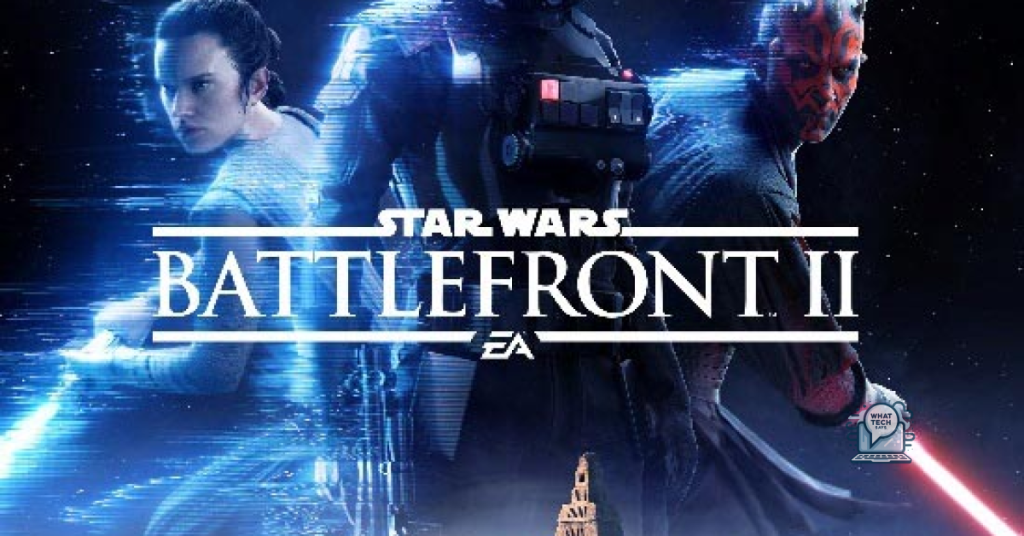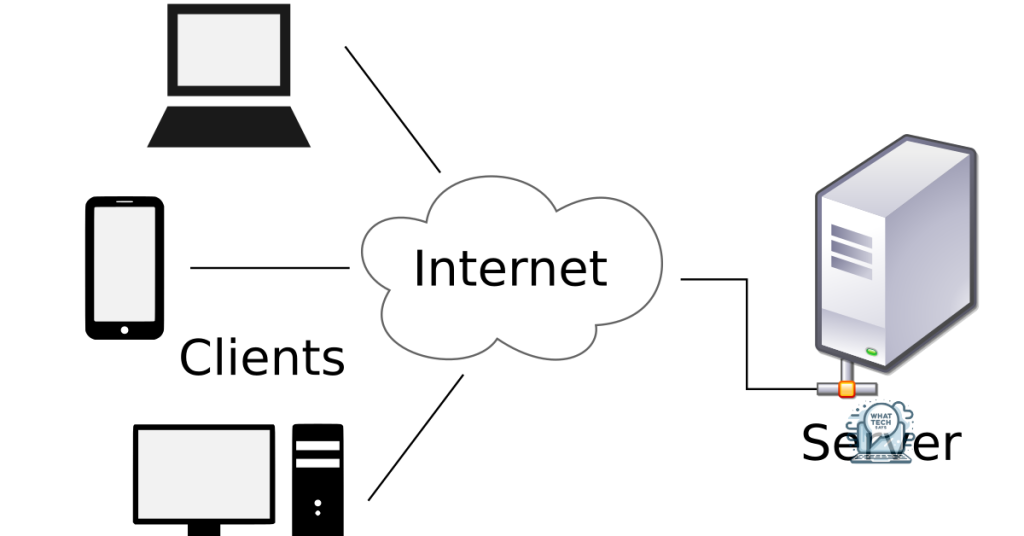Format USB Flash Drive to FAT32 System
Summary Insert USB flash drive into computer and open Disk Management tool Choose FAT32 as the file system and format the drive Back up important data before formatting Test the drive after formatting to ensure it is functioning properly In this article, I will discuss how to format a USB flash drive to the FAT32 […]
Format USB Flash Drive to FAT32 System Read More »