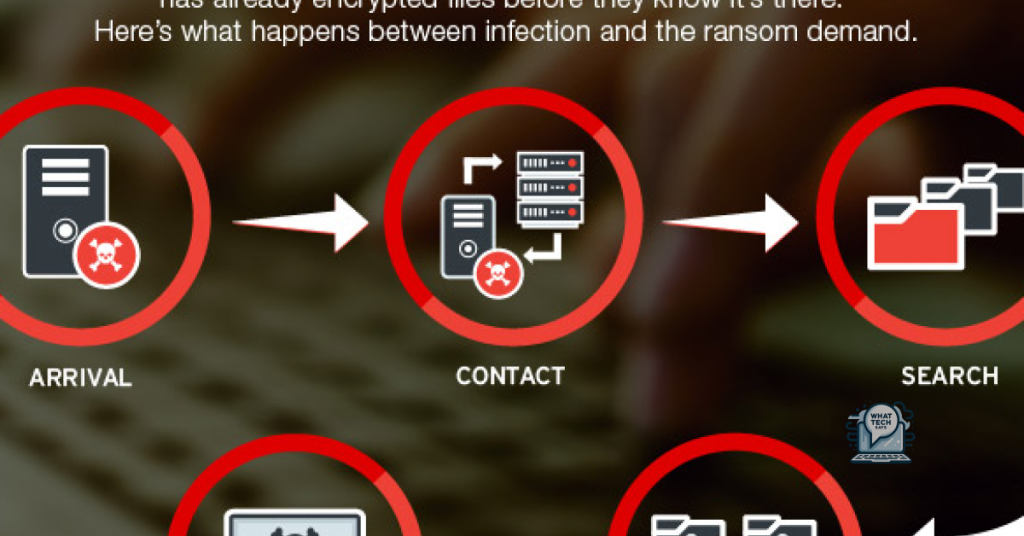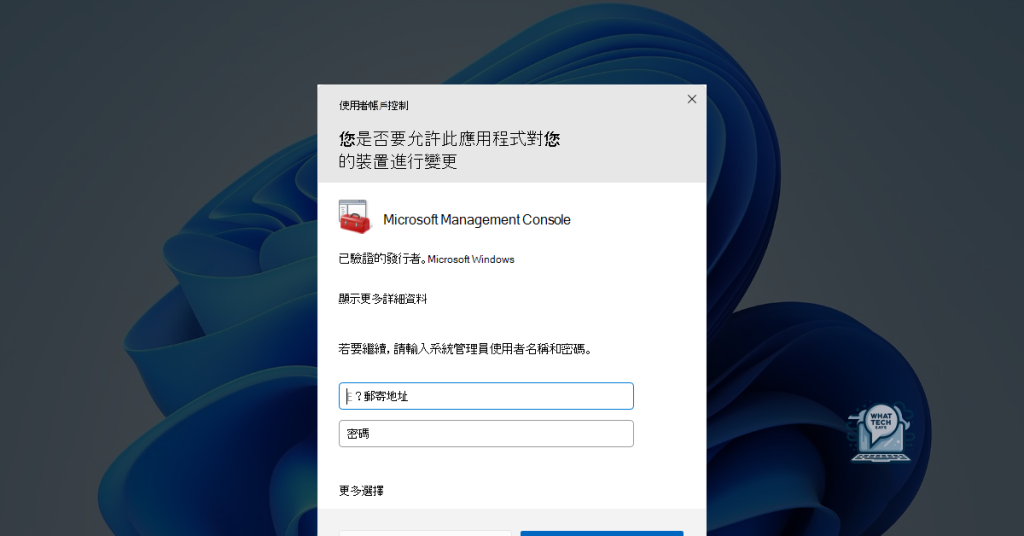How to Save & Download Videos from Facebook Messenger
Summary Open Facebook Messenger app on your mobile device Find the video you want to download and tap on it Click on the three dots icon and select “Save Video” Access the saved video in your device’s gallery or camera roll In this article, I will show you how to easily save and download videos […]
How to Save & Download Videos from Facebook Messenger Read More »