Summary
- To block unwanted senders on Yahoo Mobile, open the Yahoo Mail app, find an email from the sender you want to block, tap on the sender’s email address or name, and select “Block” or “Block sender.”
- To unblock senders on Yahoo Mobile, open the Yahoo Mail app, tap on the menu icon, go to “Settings,” select “Blocked Addresses,” tap on the email address or domain you want to unblock, and select “Unblock.”
- Yahoo Mail has a built-in spam filter, and users can block specific email addresses or domains to prevent unwanted emails.
- It is important to use strong, unique passwords, enable two-factor authentication, and regularly monitor account activity to protect your Yahoo account.
Looking to block unwanted emails on Yahoo Mobile? This ultimate guide will walk you through the steps to effectively filter and block emails on your mobile device.
Blocking Unwanted Senders on Yahoo
To block unwanted senders on Yahoo Mobile, follow these simple steps. First, open the Yahoo Mail app on your mobile device. Then, find an email from the sender you want to block. Once you have the email open, look for the sender’s email address or name.
Next, tap on the sender’s email address or name to view their contact information. Then, look for the option to “Block” or “Block sender” and tap on it. You may be prompted to confirm that you want to block the sender, so go ahead and confirm your decision.
Once you’ve blocked the sender, you won’t receive any more emails from them in your Yahoo Mail app. If you ever change your mind and want to unblock the sender, you can do so by going to your Yahoo Mail settings and finding the list of blocked senders. From there, you can unblock the sender and start receiving their emails again.
Blocking unwanted senders on Yahoo Mobile is a simple and effective way to reduce the amount of spam and unwanted emails you receive. By taking advantage of this feature, you can better protect your privacy and ensure that your inbox is filled with messages that are relevant and important to you.
Managing Spam Emails and Security Measures
| Security Measure | Description |
|---|---|
| Spam Filter | Yahoo Mail has a built-in spam filter that automatically diverts suspected spam emails to the spam folder. |
| Blocking Senders | Users can block specific email addresses or domains to prevent emails from those senders from reaching their inbox. |
| Two-factor Authentication | Enabling two-factor authentication adds an extra layer of security to the Yahoo Mail account, reducing the risk of unauthorized access. |
| Updating Password Regularly | Regularly changing the password for the Yahoo Mail account can help prevent unauthorized access and phishing attempts. |
The Process of Unblocking Senders
To unblock senders on Yahoo Mobile, follow these steps. First, open the Yahoo Mail app on your mobile device. Then, tap on the menu icon in the top left corner of the screen. Next, tap on “Settings” and then select “Blocked Addresses” from the list of options.
Once you’re in the Blocked Addresses section, you will see a list of the email addresses or domains that you have blocked. To unblock a sender, simply tap on the email address or domain that you want to unblock. A pop-up window will appear with the option to unblock the sender. Tap on “Unblock” to remove the sender from your blocked list.
After unblocking the sender, you will receive emails from them as usual. Keep in mind that unblocking a sender does not automatically move their previous emails from the spam or trash folder to your inbox. You may need to manually move those emails to your inbox if you want to access them.
It’s important to regularly review your list of blocked addresses to ensure that you are not unintentionally blocking important emails. By managing your blocked list, you can prevent legitimate emails from being mistakenly filtered as spam.
Tips for Monitoring and Protecting Yahoo Accounts
- Use strong, unique passwords
- Create a password that is at least 12 characters long
- Include a mix of uppercase and lowercase letters, numbers, and special characters
- Avoid using easily guessable information, such as your name or birthdate
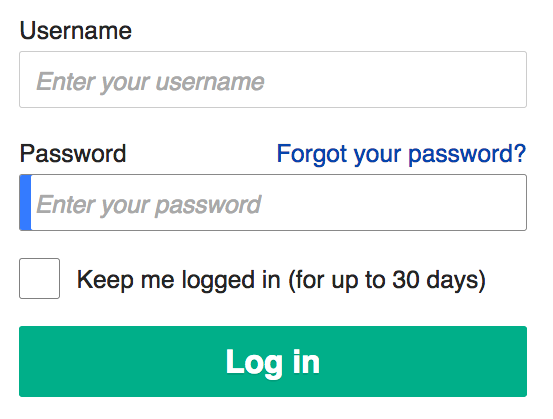
- Enable two-factor authentication
- Go to your Yahoo account settings
- Find the option for two-factor authentication and turn it on
- Follow the prompts to set up an additional layer of security for your account
- Monitor account activity
- Regularly check your account for any unauthorized activity
- Review login history and recent account activity
- Report any suspicious activity to Yahoo immediately

