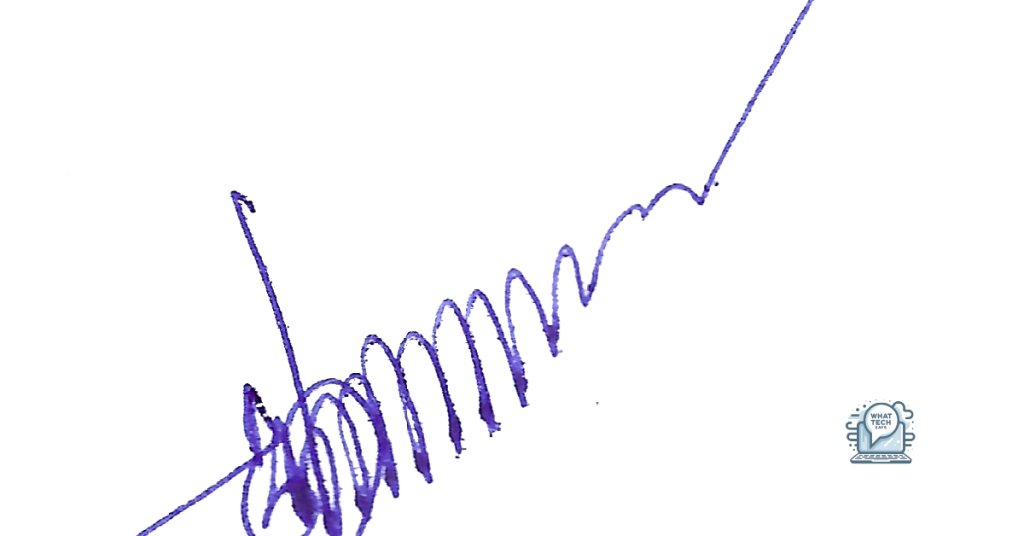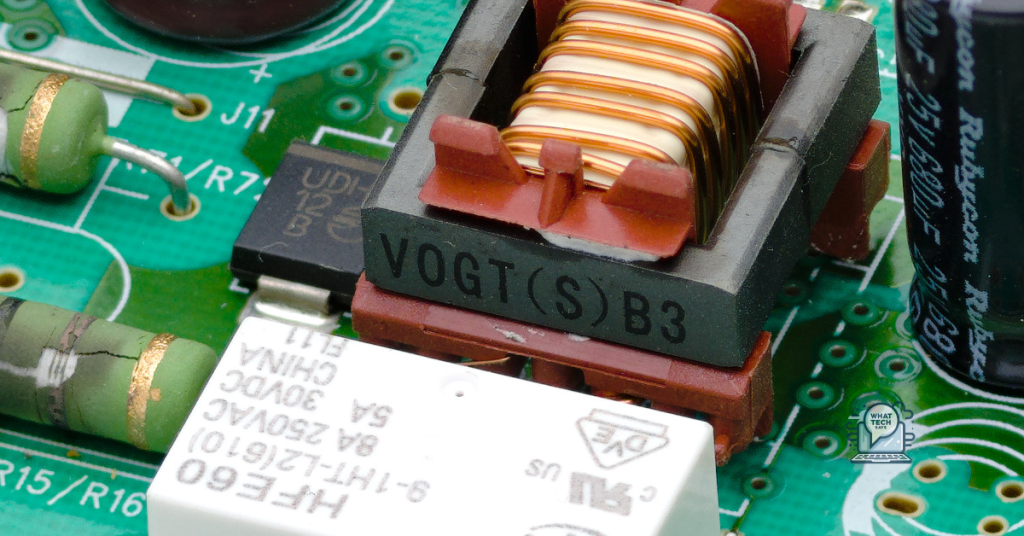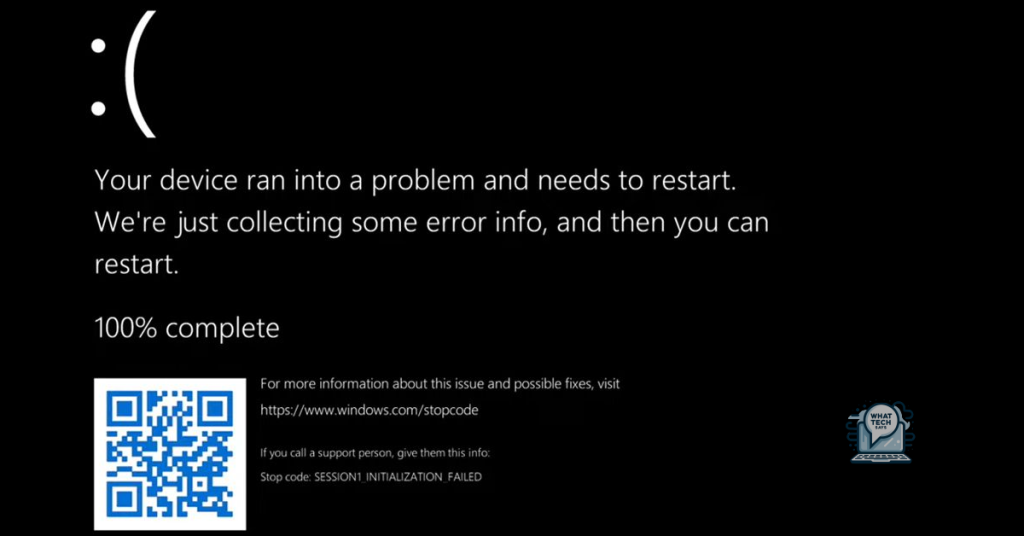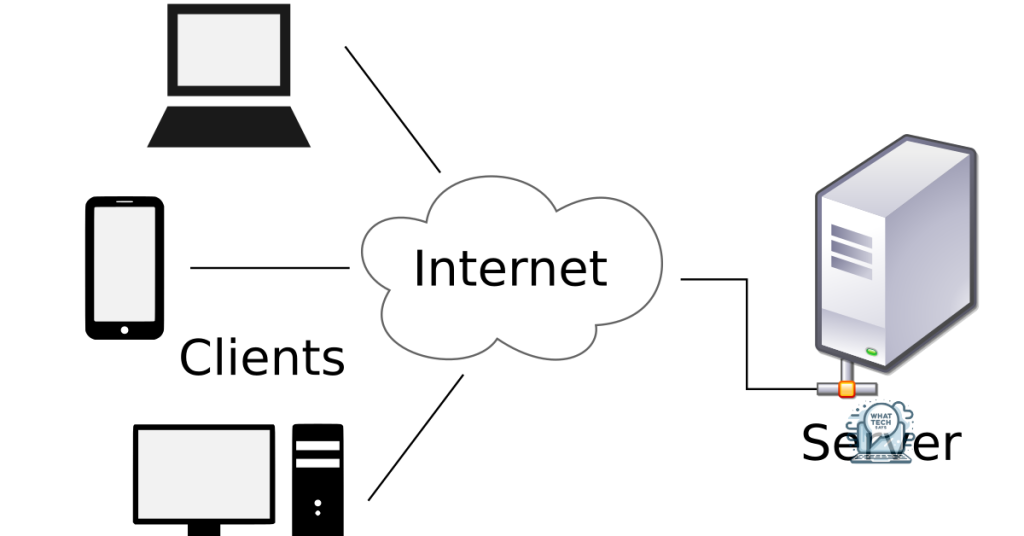Add Signature to PDF Document Insert Paste Sign
Summary Select your document and click on the “Insert” or “Paste” button to add your signature Use your finger, stylus, mouse, or digital pen tool to create or upload your signature Save the document with your electronic signature added Easily insert or paste your signature into a PDF document and save the changes In this […]
Add Signature to PDF Document Insert Paste Sign Read More »