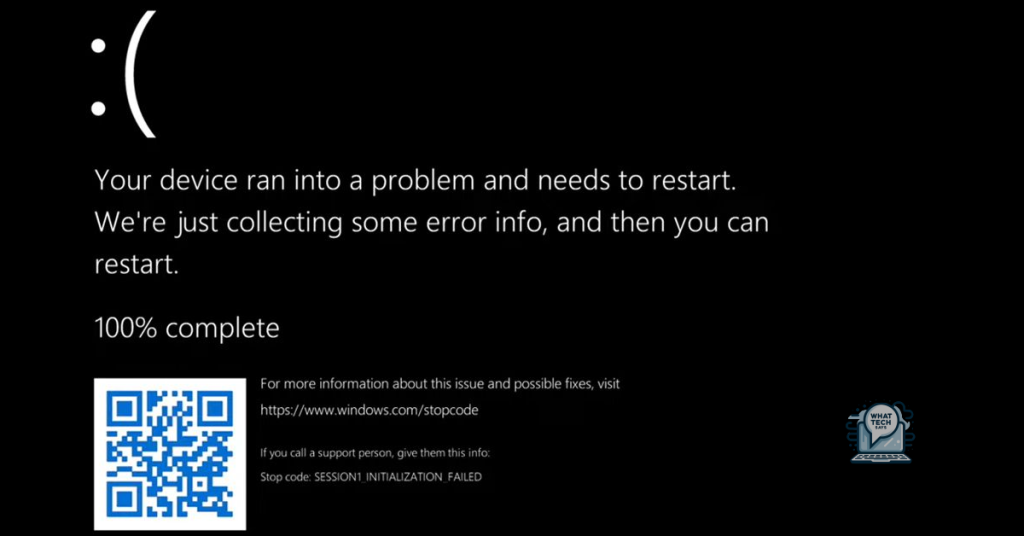Summary
- The IRQL Not Less or Equal error in Windows 8.1, also known as the Blue Screen of Death, can be caused by hardware issues, faulty device drivers, or corrupted system files.
- To fix the error, try entering Safe Mode, update or reinstall device drivers, run a malware scan, check for Windows updates, perform a system restore, or repair installation of Windows.
- Identify incompatible hardware and software by checking for recent changes, updating drivers, uninstalling recently installed software, checking compatibility, and running a system diagnostic.
- Recommended fixes for stability issues include updating drivers, running a System File Checker scan, resetting overclocked hardware settings, running a Windows Memory Diagnostic test, and uninstalling conflicting software.
In this article, I will discuss how to fix the IRQL Not Less or Equal Error in Windows 8.1, commonly known as the Blue Screen of Death (BSOD).
Causes and Symptoms of Blue Error Screen
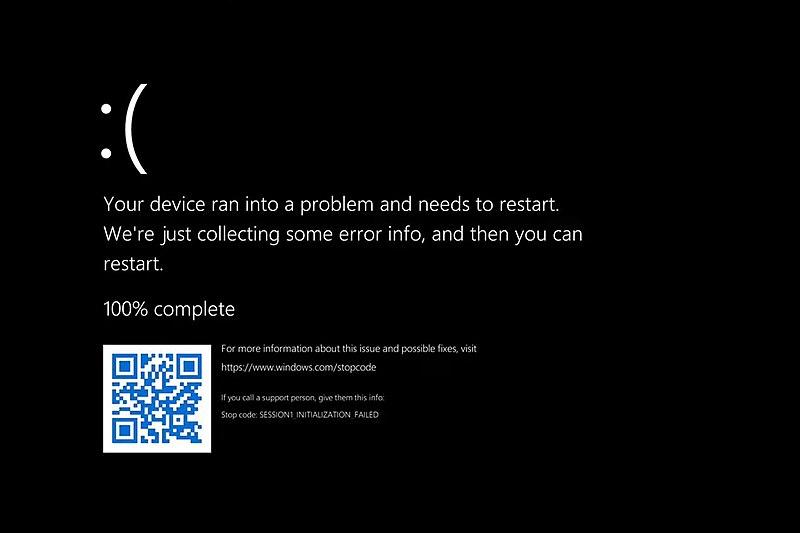
Causes: The blue error screen, also known as the Blue Screen of Death (BSOD), can be caused by various factors such as hardware issues, faulty device drivers, or corrupted system files.
Symptoms: Common symptoms of the blue error screen include sudden system crashes, error messages with codes like “IRQL_NOT_LESS_OR_EQUAL,” and automatic restarts.
To fix IRQL Not Less or Equal Error Windows 8.1 BSOD: Firstly, try entering Safe Mode to troubleshoot the issue. Then, update or reinstall device drivers, run a malware scan, and check for Windows updates. If the problem persists, you may need to perform a system restore or repair installation of Windows. Additionally, checking the hardware components such as RAM or hard drive for any faults can also help resolve the blue error screen.
Identifying Incompatible Hardware and Software
- Check for any recent hardware or software changes
- Review any recent changes to your system, such as new hardware installations or software updates.
- Update drivers
- Go to Device Manager and update any outdated drivers, especially those related to hardware that may be causing the error.
- Uninstall recently installed software
- Remove any software that was recently installed before the error started occurring.
- Check compatibility of hardware and software
- Ensure that all hardware components are compatible with your system and that all software is compatible with your operating system.
- Run a system diagnostic
- Use a system diagnostic tool to identify any hardware issues that may be causing the error.
Recommended Fixes for Stability Issues
| Issue | Recommended Fix |
|---|---|
| Outdated or incompatible drivers | Update all drivers using Windows Update or the manufacturer’s website |
| Corrupted system files | Run a System File Checker scan to repair corrupted files |
| Overclocked hardware | Reset hardware settings to default in BIOS |
| Memory issues | Run a Windows Memory Diagnostic test to check for memory problems |
| Software conflicts | Uninstall recently installed software or drivers that may be causing conflicts |
Additional Resources and Support Links
If you suspect that the error is related to a hardware issue, check your motherboard and other computer hardware components for any potential problems.
To rule out any software conflicts, reinstall or update your device drivers and run a virus scan to ensure your system is clean.
You can also try booting into Safe Mode to troubleshoot the issue without any third-party software interference.
For advanced users, analyzing the Windows Registry or using debugging tools like WinDbg may provide further insight into the error.
If you’re still experiencing the issue, consider seeking help from online forums, communities, or support resources specific to Windows 8.1 BSOD errors.
FAQ
Can RAM cause IRQL not less or equal?
RAM can indeed cause the “IRQL_NOT_LESS_OR_EQUAL” error. It is important to run the Memory Diagnostic tool to check for any issues with your RAM, such as faulty modules or incorrect configurations. Additionally, ensure that your device drivers are up to date as outdated or incompatible drivers can also trigger this error.
Is IRQL not less or equal a virus?
IRQL not less or equal is not a virus; it is a Blue Screen of Death error message caused by software or hardware issues on a computer.
How do I fix IRQL?
To fix IRQL issues, you can start by running a Memory Test and checking the storage health. Consider updating Windows and drivers, performing a System Restore, and fixing corrupted system files with DISM & SFC. Additionally, clean install graphics drivers and disable any third party services that may be causing conflicts.