Script errors are a common issue that can occur when running a program. In this article, we will explore the most common causes of run script errors and provide solutions to fix them.
Understanding Run Script Errors
Run script errors occur when there is a problem with the code or script being executed on a website or application. These errors can be frustrating and confusing, but understanding their causes can help you troubleshoot and fix them.
One common cause of run script errors is outdated or incompatible software. Ensuring that your software, including your browser, is up to date can help prevent these errors from occurring. Another cause can be conflicting or corrupted extensions or plugins. Disabling or removing these can often resolve the issue.
Syntax errors in the code itself can also cause run script errors. These errors occur when the code is written incorrectly or contains typos. Careful attention to detail and debugging tools can help identify and correct these errors.
Finally, network issues such as slow internet speeds or server problems can cause run script errors. Checking your internet connection and contacting the website or application’s support team can help you determine if this is the cause.
By understanding the common causes of run script errors, you can take steps to prevent and fix them, ensuring a smoother and more enjoyable browsing experience.
Causes of Run Script Errors
Run script errors occur when a script fails to execute correctly. There are several reasons why this might happen. One common cause is incorrect syntax in the script itself. This can occur if a variable is not properly defined or if there are missing brackets or parentheses. Another cause is a conflict between scripts or between a script and other code on the page. This can happen if there are multiple scripts running at the same time, or if a script is trying to access a resource that is already being used by another script. Other common causes include outdated or incompatible software, missing or corrupted files, and issues with the web browser. To fix run script errors, it is important to identify the underlying cause and address it directly. This may involve debugging the script, updating software or plugins, or tweaking browser settings. With a little troubleshooting, most run script errors can be resolved quickly and easily.
How to Troubleshoot Run Script Errors
- Check for Syntax Errors
- Review the code for any syntax errors or incorrect use of commands.
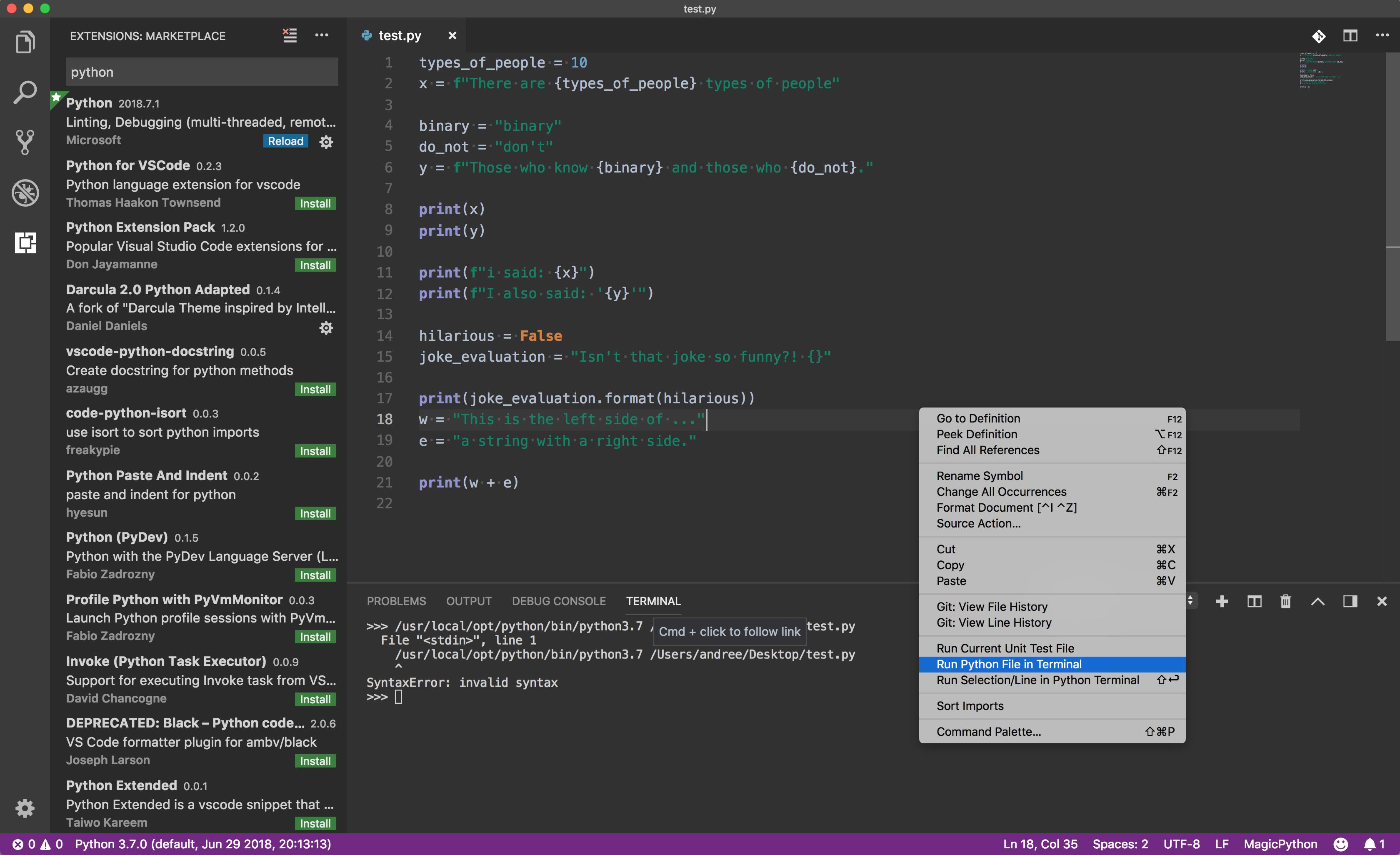
- Use a code editor with built-in syntax highlighting to identify any errors.
- Check for Missing or Corrupted Files
- Ensure that all necessary files are present and accessible.
- Reinstall any missing or corrupted files.
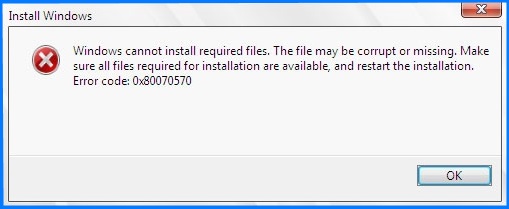
- Check for Compatibility Issues
- Ensure that the script is compatible with the version of software being used.
- Check for any conflicts between the script and other software or plugins.
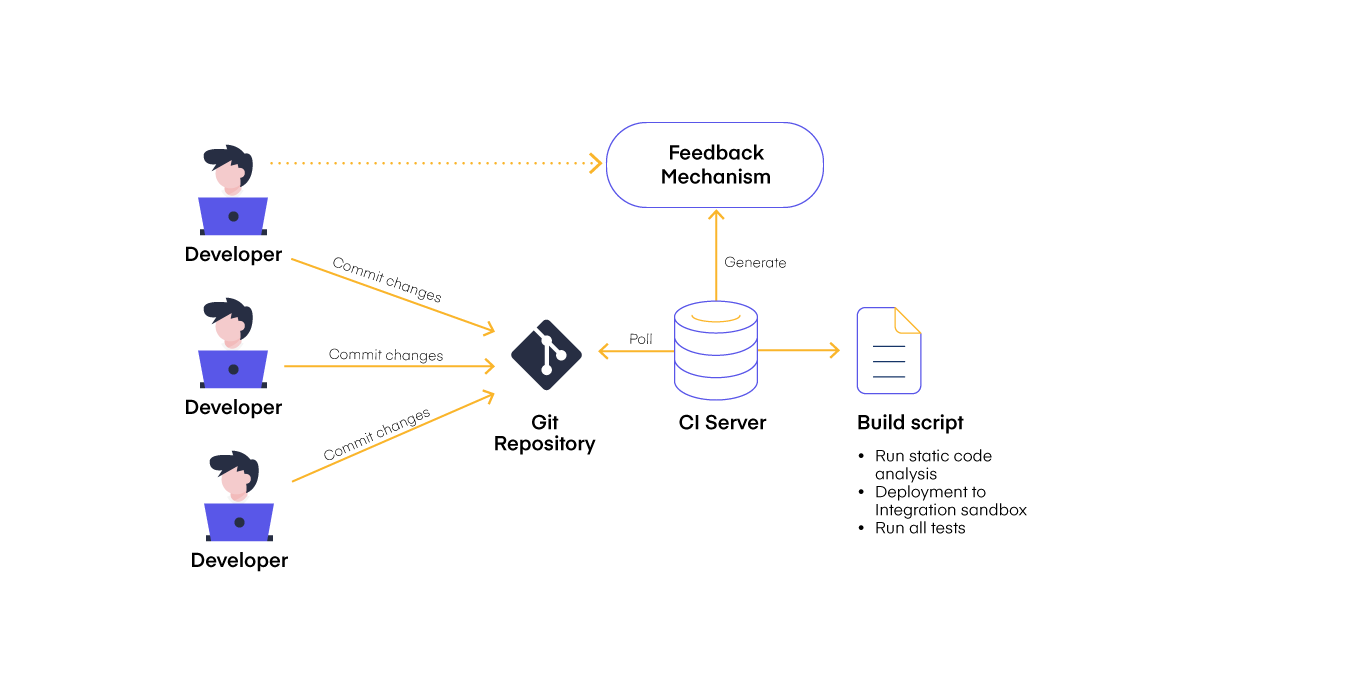
- Check for Memory and CPU Usage
- Monitor memory and CPU usage to identify any issues with resource allocation.
- Close any unnecessary programs to free up resources.
- Check for Network Issues
- Ensure that the script is able to access necessary network resources.
- Check for any network issues, such as slow or unstable connections.
- Check for Security Settings
- Ensure that security settings are not preventing the script from running properly.
- Adjust security settings as necessary to allow the script to run.
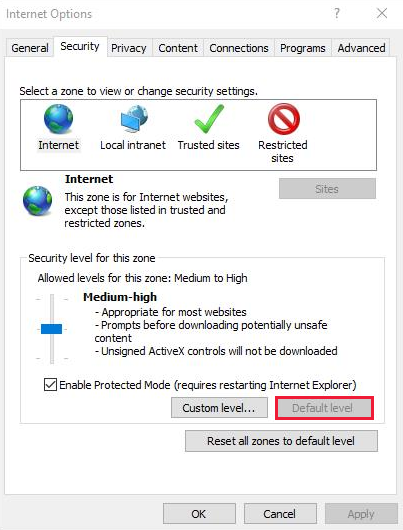
Ways to Fix Run Script Errors
| Ways to Fix Run Script Errors |
|---|
| 1. Check for syntax errors in the script |
| 2. Make sure the script is compatible with the browser or application |
| 3. Check for missing or incorrect file references |
| 4. Ensure that necessary libraries or frameworks are included in the script |
| 5. Use debugging tools to identify and resolve errors |
| 6. Update or reinstall the browser or application |
| 7. Contact the developer or support team for assistance |
Preventing Run Script Errors
Preventing run script errors is crucial to maintaining a smooth and error-free experience while using your computer. One of the most effective ways to prevent these errors is to keep your system up-to-date with the latest software updates and security patches. Additionally, it is important to use reliable and trustworthy antivirus software to protect your system from malware and other malicious attacks. Another effective way to prevent run script errors is to regularly clean up your system by removing unnecessary files and programs that may be causing conflicts or errors. Finally, it is important to use caution when installing new software or downloading files from the internet, as these can often be sources of run script errors. By following these tips and best practices, you can minimize the risk of run script errors and ensure a smooth and seamless computing experience.
