Summary
- Use a third-party app or website like TuneMyMusic or Soundiiz to transfer YouTube songs to Spotify.
- For transferring playlists, use Soundiiz by logging in, selecting YouTube as the source platform, Spotify as the destination platform, and confirming the transfer.
- For syncing favorite songs and albums, go to TuneMyMusic.com, select YouTube as the source platform, Spotify as the destination platform, log in to both accounts, select the songs and albums to transfer, and click on the “Start moving my music” button.
- Understand the differences between YouTube Music and Spotify to make informed decisions about which platform to use for music streaming.
Looking to add YouTube songs to Spotify effortlessly? Here’s how to do it.
Transferring Playlists Across Platforms
To transfer playlists from YouTube to Spotify, you can use a third-party website like Soundiiz. First, go to the Soundiiz website and create an account. Once logged in, click on “Platform to Platform” and select YouTube as the source platform and Spotify as the destination platform.
Next, connect your YouTube account by logging in and granting Soundiiz access. Then, do the same for your Spotify account. Once both accounts are connected, select the YouTube playlist you want to transfer and click “Confirm.”
Soundiiz will then begin transferring the playlist to your Spotify account. This process may take some time, depending on the size of the playlist.
Once the transfer is complete, you can open your Spotify account and see the playlist from YouTube added to your library. Keep in mind that Soundiiz has a free version with limitations, so consider upgrading to a premium account for unlimited transfers and other features.
With Soundiiz, you can easily transfer playlists across different music platforms, including Google Play Music, YouTube Music, and Spotify, without the need for manual copying and pasting.
Syncing Your Favorite Songs and Albums
To sync your favorite songs and albums from YouTube to Spotify, you can use a third-party website like TuneMyMusic.
First, go to TuneMyMusic.com in your web browser.
Next, click on the “Let’s Start” button to begin the process.
Then, select YouTube as the source platform and Spotify as the destination platform.
After that, log in to your YouTube account and give permission for TuneMyMusic to access your YouTube library.
Once you’ve done that, log in to your Spotify account and give permission for TuneMyMusic to access your Spotify library.
Now, you can select the songs and albums you want to transfer from YouTube to Spotify and click on the “Start moving my music” button.
TuneMyMusic will then begin syncing your chosen songs and albums from YouTube to Spotify, making it easy to enjoy your favorite tracks on your preferred streaming platform.
Understanding the Basics of YouTube Music and Spotify
- YouTube Music and Spotify are two popular streaming platforms for music.
- YouTube Music offers a wide range of music videos and user-generated content, while Spotify focuses on audio streaming with a vast library of songs and playlists.
- Both platforms have free and premium subscription options, with Spotify offering additional features such as offline listening and ad-free music for premium users.
- Artists and music creators can upload their music to YouTube Music through the platform’s partnership program, while Spotify relies on music distributors and labels to add songs to its library.
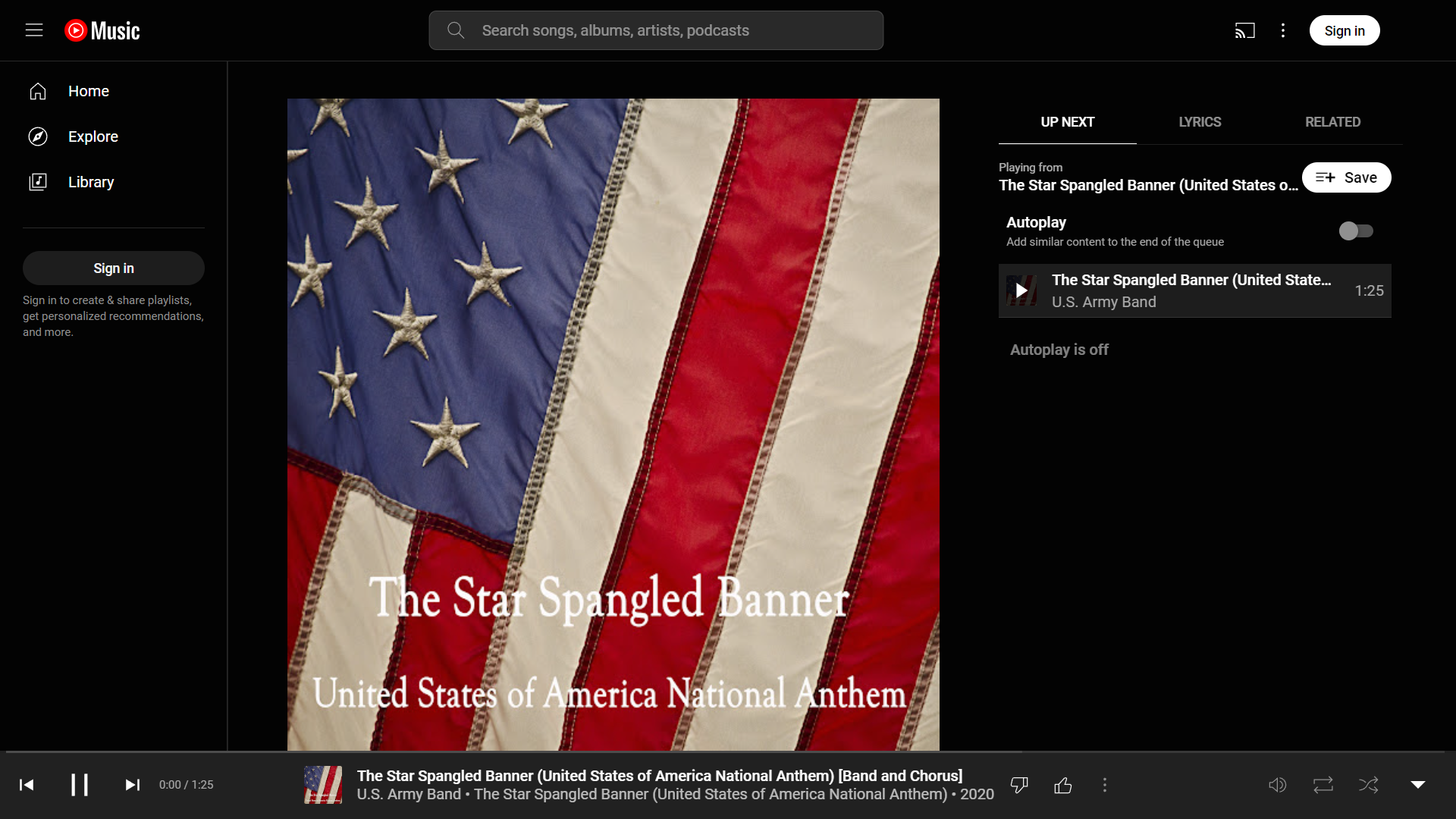
- Users can create and share playlists on both platforms, with Spotify allowing collaboration on playlists with friends and followers.
- Understanding the features and differences between YouTube Music and Spotify can help users make informed decisions about which platform to use for their music streaming needs.
Utilizing Soundiiz for Music Transfers
Next, connect your YouTube and Spotify accounts to Soundiiz by following the prompts on the screen. Once connected, you can select the YouTube songs you want to transfer to Spotify. After selecting the songs, choose the Spotify playlist where you want to add them.
Soundiiz will then begin the transfer process, moving the selected YouTube songs to your chosen Spotify playlist. Once the transfer is complete, you can open your Spotify account and see the newly added songs in the designated playlist.

