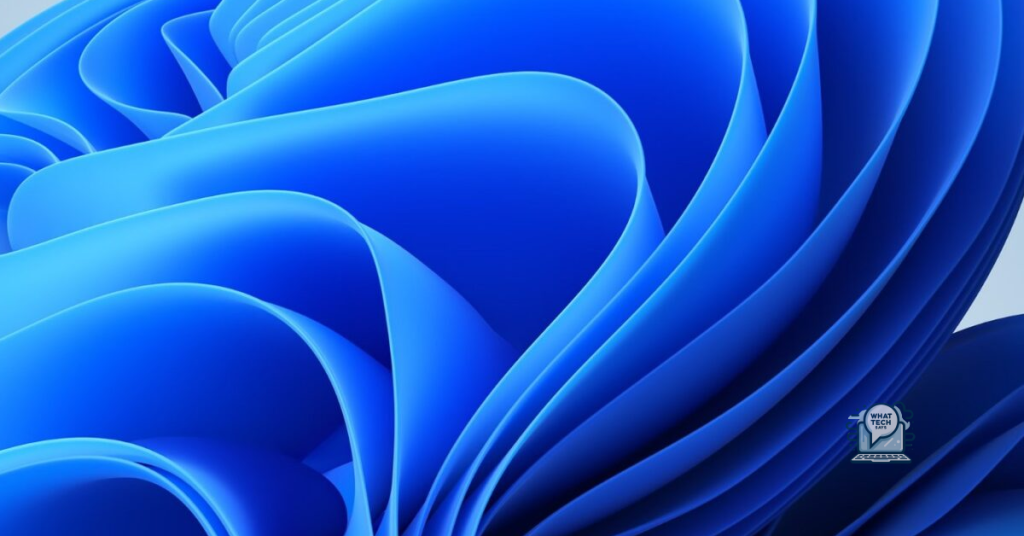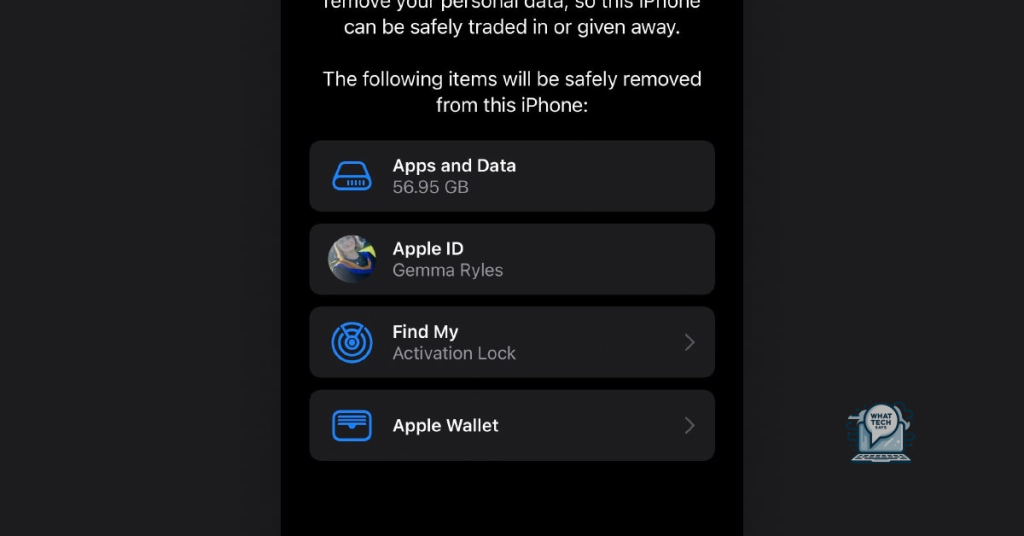70 Famous Movies Film Stock LUTs
Summary LUTs and LR Profiles are valuable tools for achieving a consistent and professional look in film, photography, and social media platforms. Utilizing LUTs can save time in post-production, ensure consistency in color grading, allow for flexibility and experimentation, and provide a polished and professional look to footage. Exclusive bundle offers of 70 Famous Movies […]
70 Famous Movies Film Stock LUTs Read More »