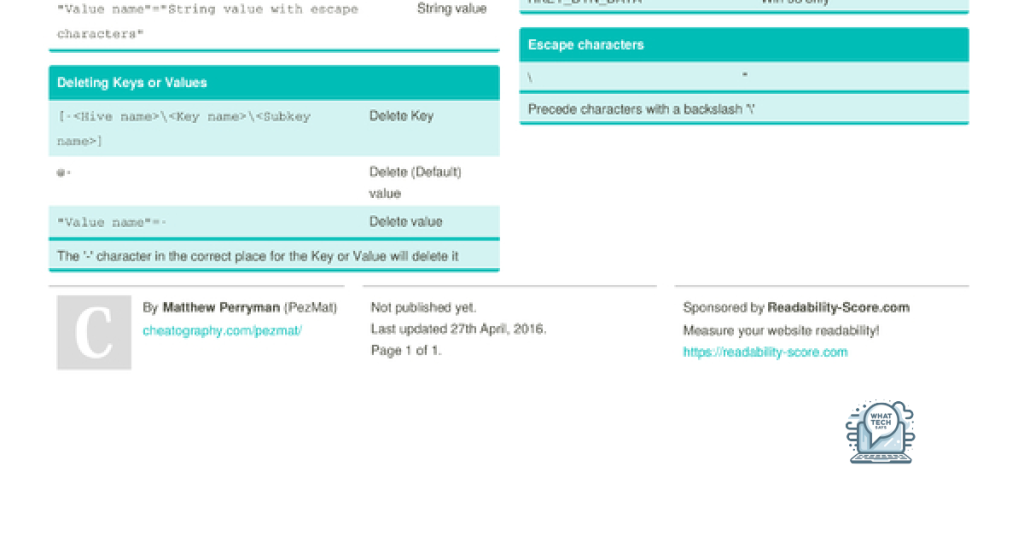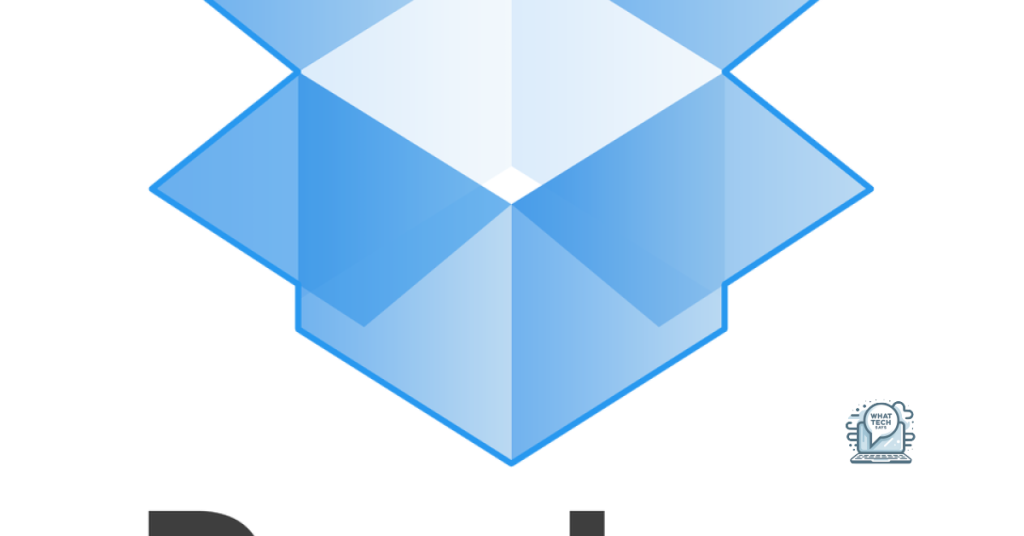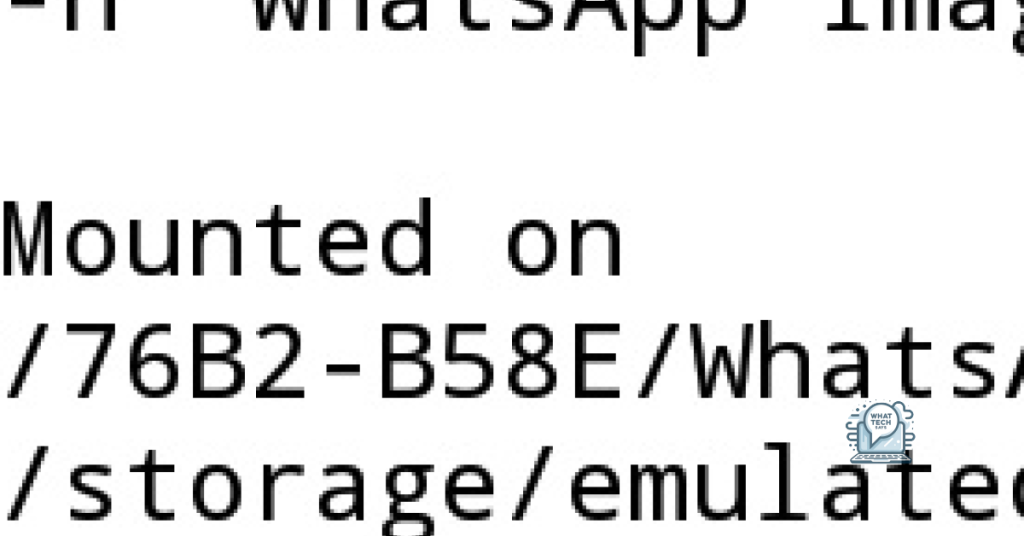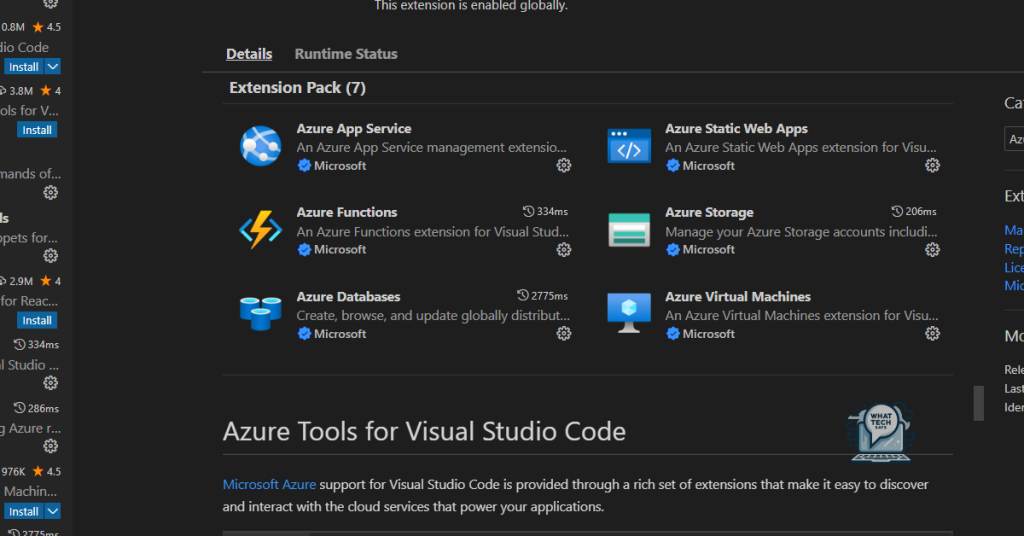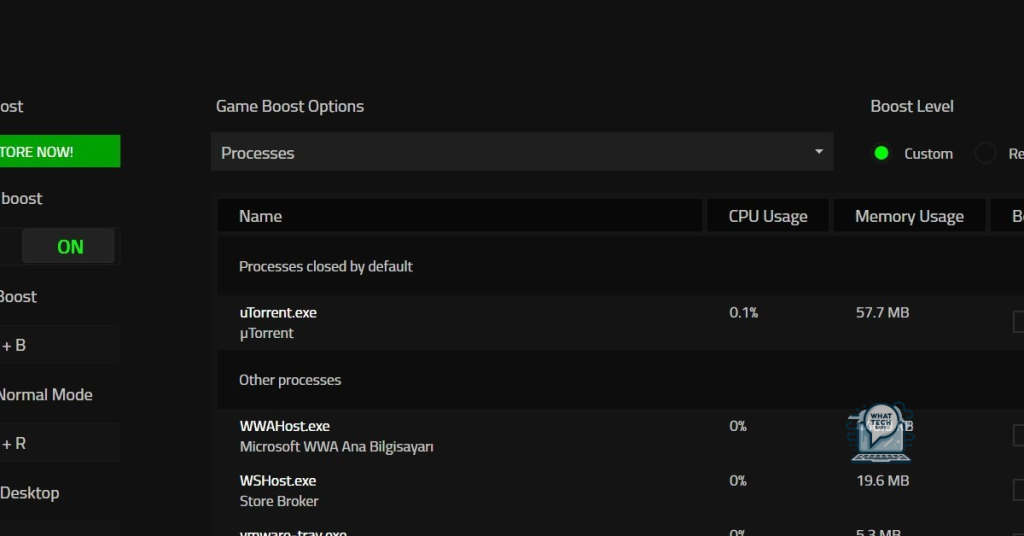Accidentally deleted registry key recovery in Windows
Summary Use System Restore feature to restore your system to a previous point Use a third-party registry recovery tool to scan for and recover the deleted registry key Export and import registry keys to create backups and restore them if needed Use alternative methods such as system restore points, third-party registry cleaner tools, and registry […]
Accidentally deleted registry key recovery in Windows Read More »