Summary
- Manage email overload by being intentional with your requests
- Use clear subject lines and concise body in emails requiring action
- Include a specific call to action, deadline, and follow-up instructions
- Provide clear communication, assistance, and realistic deadlines to ensure successful collaboration
As a professional communicator, I often find myself needing to write intentional email requests to ensure clarity and effectiveness in my communication.
Understanding Email Overload and Its Solutions
Email overload can be a common issue in today’s fast-paced world. To effectively manage your inbox, it’s important to be intentional with your email requests. Be clear and concise in your subject line to grab the recipient’s attention. Keep your email focused on one main topic to avoid overwhelming the reader. Use bullet points or numbered lists to break up information and make it easier to digest. Consider the recipient’s perspective and how they prefer to receive information.
Include a clear call to action to prompt a response.
Effective Formats for Emails Requiring Action
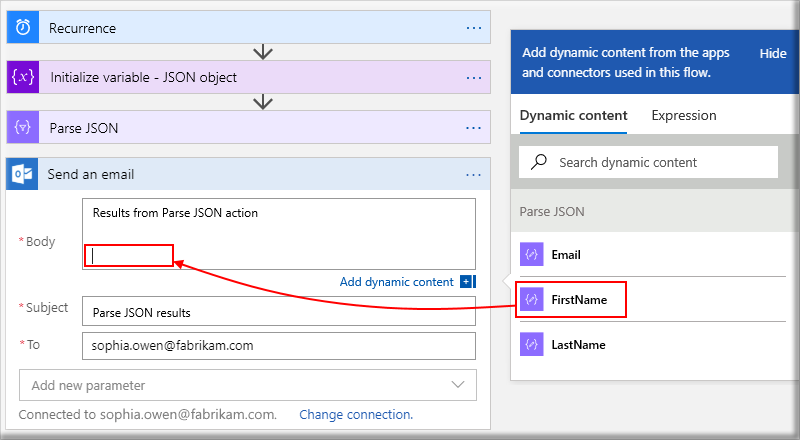
- Clear Subject Line: Use a subject line that clearly states the action required.
- Concise Body: Keep the email brief and to the point, highlighting the action needed.
- Specific Call to Action: Clearly outline what you need the recipient to do.
- Deadline: Include a deadline for when the action needs to be completed.
- Use Bullet Points: Use bullet points to break down complex actions into manageable tasks.
- Personalization: Address the recipient by name to make the email more engaging.
- Follow-Up: Include instructions on how the recipient can follow up or ask questions if needed.
Tips for Mastering Email Communication
When writing email requests, always clearly state the purpose of your message right from the beginning. Be concise and to the point, ensuring the recipient knows exactly what you need from them. Use a professional tone and avoid slang or overly casual language to maintain a sense of professionalism.
Ensure your email is well-organized with clear headings, bullet points, and numbered lists to help the recipient quickly understand your message. Proofread your email before sending to catch any spelling or grammar errors that could impact your credibility.
Avoid using emoticons or excessive exclamation points, as they can come across as unprofessional. Use clear subject lines that accurately reflect the content of your email, making it easier for the recipient to prioritize and respond.
Key Elements of an Action-Required Email
Additionally, include a call-to-action that clearly states what the recipient needs to do next. Make sure to keep the tone professional and avoid using jargon that may confuse the recipient.
Lastly, provide contact information in case the recipient has any questions or needs further clarification.
Strategies for Providing Assistance and Setting Deadlines
When providing assistance and setting deadlines in email requests, it is important to be clear and concise in your communication. Clearly outline the task at hand and the expected timeline for completion. Use action-oriented language to convey a sense of urgency and importance.
Ensure that the recipient understands the purpose of the request and why their assistance is needed. Provide any necessary background information or context to help them complete the task successfully. Set realistic deadlines that take into account the recipient’s availability and workload.
Follow up with reminders as the deadline approaches to keep the task on track. Be open to providing additional assistance or clarification if needed. Remember that effective communication is key to successful collaboration.
Frequently Asked Questions
What does it mean account action required?
The statement “Account Action Required” means that there is an issue with your Google account on your Android device, such as potential password changes or syncing problems.
What is an example of action required?
An example of action required is when a specific person, such as John, needs to take necessary steps to complete a project on time.
How do I remove Samsung account action required?
To remove the “Samsung account action required” notification, you can try clearing the cache for Google Play services or the Play Store. This may help resolve any issues related to Google Play on your Samsung device.

