Welcome to the ultimate showdown between two storage titans – HDD and SSD RAID! In this article, we will delve into the world of data storage, exploring the differences, advantages, and limitations of these two mighty technologies. So, fasten your seatbelts and get ready to witness the clash of the storage giants!
Understanding RAID and its Importance
RAID, or Redundant Array of Independent Disks, is a method of combining multiple physical disks into a single logical unit to improve performance, reliability, and data integrity. RAID storage can be implemented using both HDDs and SSDs, each with its own considerations and benefits.
When comparing HDD RAID vs SSD RAID, there are several factors to consider. HDD RAID arrays are commonly used for legacy systems due to their lower cost per gigabyte and larger storage capacity. On the other hand, SSD RAID arrays provide faster read and write speeds, higher performance levels, and better reliability.
For businesses, the choice between HDD RAID and SSD RAID depends on their specific needs and priorities. HDD RAID is often suitable for storing large amounts of data where speed is not a critical factor. SSD RAID, on the other hand, is ideal for applications that require fast access to data, such as database servers or virtualization environments.
When setting up a RAID storage system, it is important to choose the appropriate RAID level based on your requirements. RAID 1, for example, provides data redundancy by mirroring data across multiple drives, while RAID 5 offers a good balance between performance and redundancy by striping data across multiple drives with parity information.
To implement RAID, you will need compatible hardware, such as RAID controllers, and the necessary drives. There are different RAID controller options available, including SAS, SATA, and NVMe, each with its own advantages and performance characteristics.
Pros and Cons of HDD and SSD for RAID
Comparing HDD vs SSD RAID Storage
| Pros | HDD | SSD |
|---|---|---|
| Speed | Relatively slower | Extremely fast |
| Reliability | Mechanical parts can fail | No moving parts, more reliable |
| Cost | Less expensive per unit of storage | More expensive per unit of storage |
| Power Consumption | Higher power consumption | Lower power consumption |
| Noise | Audible noise due to mechanical parts | No noise, no moving parts |
| Heat Generation | Generates more heat | Generates less heat |
| Physical Size | Larger physical size | Smaller physical size |
Comparing HDD RAID and SSD RAID
When it comes to storage strategies, choosing between HDD RAID and SSD RAID is a crucial decision for businesses. Both methods offer unique advantages and considerations.
HDD RAID utilizes traditional hard disk drives, while SSD RAID utilizes solid-state drives. One key difference is the storage technology used. HDDs rely on spinning disks, while SSDs use flash memory.
In terms of performance, SSDs have significantly faster read and write speeds compared to HDDs. This can greatly benefit businesses that require quick data access and processing.
Another important factor to consider is data integrity. SSDs have a lower failure rate and are less prone to enterprise data loss than HDDs. Additionally, SSDs do not have any moving parts, reducing the risk of mechanical failure.
However, there are also considerations for HDD RAID. Legacy systems may still rely on HDDs, and the cost per gigabyte is generally lower compared to SSDs. HDDs also have a longer lifespan and can handle a higher magnitude of write cycles.
Ultimately, the choice between HDD RAID and SSD RAID depends on the specific needs of a business. Factors such as budget, required performance levels, and the importance of data integrity should be carefully examined when selecting the appropriate storage strategy.
python
import pySMART
def get_raid_devices():
raid_devices = pySMART.DeviceList()
raid_devices.scan_raid()
return raid_devices.devices
def get_ssd_devices():
ssd_devices = pySMART.DeviceList()
ssd_devices.scan()
return [device for device in ssd_devices.devices if device.supports_smart()]
def print_device_info(device):
print(f"Device: {device.name}")
print(f"Model: {device.model}")
print(f"Serial Number: {device.serial}")
print(f"Capacity: {device.capacity / (1024**3)} GB")
print(f"SMART Health Status: {device.smart_status}")
raid_devices = get_raid_devices()
ssd_devices = get_ssd_devices()
print("RAID Devices:")
for device in raid_devices:
print_device_info(device)
print("\nSSD Devices:")
for device in ssd_devices:
print_device_info(device)
Drawbacks of Hard Disk Drive and Solid-State Drive for RAID
- Limited Lifespan: Both HDD and SSD have a limited lifespan due to the wear and tear of mechanical parts (HDD) or the finite number of write cycles (SSD).
- Higher Risk of Failure: Hard Disk Drives (HDD) are prone to mechanical failure, such as head crashes or motor failures, while Solid-State Drives (SSD) can suffer from electrical failures or NAND flash memory degradation.

- Lower Capacity: SSDs typically offer smaller storage capacities compared to HDDs, making them less suitable for RAID setups that require extensive storage space.
- Higher Cost: Solid-State Drives (SSD) are generally more expensive than Hard Disk Drives (HDD) on a per-gigabyte basis, making RAID configurations with SSDs costlier.
- Complex RAID Rebuilding: In the event of a drive failure, rebuilding a RAID array with HDDs can be time-consuming and complex, requiring the synchronization of multiple disks.
- Performance Bottlenecks: While RAID configurations can enhance performance, using HDDs or SSDs with lower read/write speeds or incompatible interfaces can create bottlenecks, limiting overall system performance.
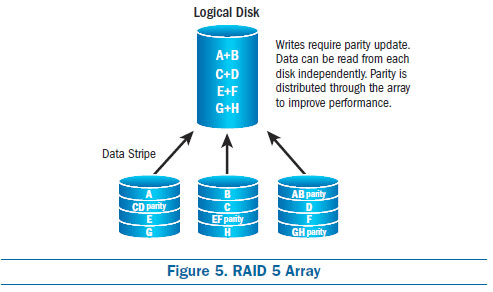
- Limited Scalability: Expanding a RAID array’s capacity with HDDs or SSDs might require additional controllers or hardware, potentially limiting the scalability and increasing the overall cost.
- Vulnerable to Data Loss: RAID configurations, regardless of the type of drives used, are not immune to data loss. So, it is crucial to have proper backup mechanisms in place.
The Future of RAID and SSD Management
The future of RAID and SSD management is an important topic when comparing HDD vs SSD RAID storage. RAID levels are a crucial consideration, with RAID 1 providing data redundancy for improved resilience against enterprise data loss. When it comes to performance, SSD RAID configurations can offer significant advantages over traditional HDD RAID setups. Intel SSDs, such as the Intel VROC, provide fast read/write speeds and can be paired with the high-speed NVMe storage protocol for even greater performance.
By leveraging the power of SSDs in RAID setups, businesses can achieve increased speed and reliability in their storage strategies.
