Introducing the Gateway to Online Freedom: Hide.me Chrome Proxy Extension
Accessing Websites Securely and Anonymously
Hide. me’s Chrome Proxy Extension allows you to browse the internet securely and anonymously. With just a few steps, you can set up a VPN connection and enjoy a safer internet experience. Simply download the Hide.
me VPN from their website, create an account, and install the extension on your Chrome browser. This extension will encrypt your website traffic and hide your identity, bypassing any geo-location restrictions. It also offers fast speeds and protects against IP leaks, ensuring your privacy. Whether you’re a beginner or a pro, Hide.
me’s Chrome Proxy Extension is a great way to enhance your browsing experience.
Easy Installation and Setup of hide.me VPN for Chrome
Hide. me VPN offers an easy installation and setup process for its Chrome proxy extension. To get started, go to the Chrome Web Store and search for “Hide. me VPN”.
Click on the Hide. me Proxy extension and select “Add to Chrome” to begin the installation. Once installed, click on the Hide. me icon in your Chrome browser to open the extension.
Enter your Hide. me VPN account credentials and choose a server location. Activate the VPN connection by clicking on the toggle switch. Now you can enjoy a secure and unrestricted internet experience with Hide.
me VPN for Chrome.
Benefits of Using hide.me VPN Proxy Browser Extensions
- Enhanced Privacy: Safeguard your online activities and protect your sensitive data from prying eyes.
- Secure Browsing: Enjoy a secure browsing experience by encrypting your internet connection and preventing unauthorized access.

- Access Blocked Content: Unlock restricted websites, streaming services, and social media platforms, bypassing censorship and geographical restrictions.
- Fast and Reliable: Experience lightning-fast browsing speeds with our high-performance servers located worldwide.
- User-Friendly Interface: Seamlessly browse the web with an intuitive and easy-to-use browser extension, requiring no technical knowledge.
- Multi-Platform Support: Protect your privacy and access blocked content across various devices, including Windows, Mac, iOS, Android, and more.
- No Logging Policy: Rest easy knowing that hide.me VPN Proxy Browser Extensions have a strict no-logs policy, ensuring your online activities remain private.
- Unlimited Bandwidth: Enjoy unlimited browsing and streaming without any bandwidth restrictions or limitations.
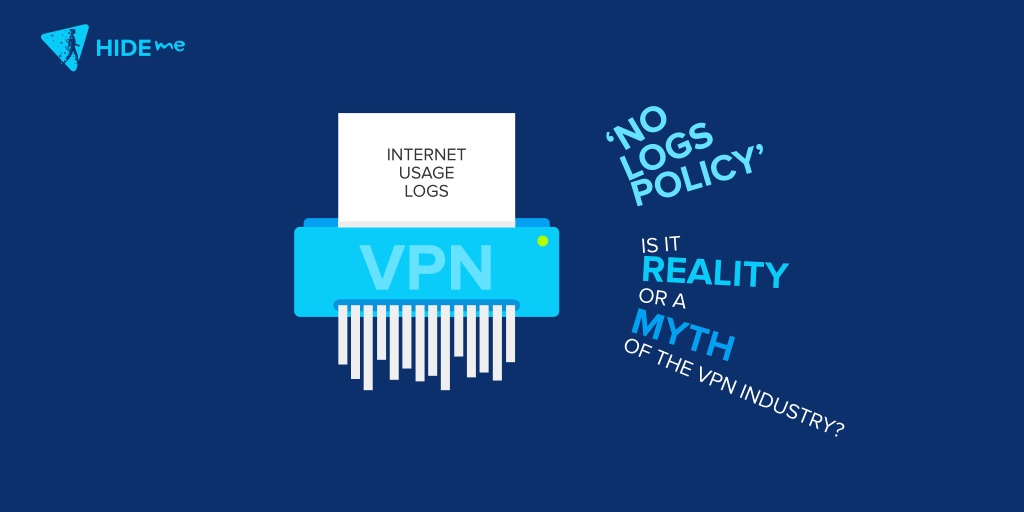
- 24/7 Customer Support: Get assistance from our dedicated support team whenever you need it, available around the clock.
- Free Version Available: Benefit from our free version, offering limited but essential features, perfect for occasional VPN users.

javascript
// manifest.json
{
"manifest_version": 2,
"name": "Hide Me Proxy",
"version": "1.0",
"permissions": [
"proxy",
"tabs"
],
"background": {
"scripts": ["background.js"],
"persistent": false
},
"browser_action": {
"default_popup": "popup.html",
"default_title": "Hide Me Proxy"
},
"icons": {
"16": "icon.png",
"48": "icon.png",
"128": "icon.png"
}
}
javascript
// background.js
chrome.browserAction.onClicked.addListener(function(tab) {
chrome.proxy.settings.get({ incognito: false }, function(config) {
if (config.value.mode === 'direct') {
enableProxy();
} else {
disableProxy();
}
});
});
function enableProxy() {
const proxyConfig = {
mode: 'fixed_servers',
rules: {
singleProxy: {
scheme: 'http',
host: 'proxy.example.com',
port: 8080
}
}
};
chrome.proxy.settings.set({ value: proxyConfig, scope: 'regular' }, function() {
chrome.browserAction.setIcon({ path: 'icon-active.png' });
chrome.tabs.reload();
});
}
function disableProxy() {
const proxyConfig = {
mode: 'direct'
};
chrome.proxy.settings.set({ value: proxyConfig, scope: 'regular' }, function() {
chrome.browserAction.setIcon({ path: 'icon.png' });
chrome.tabs.reload();
});
}
html
Hide Me Proxy
javascript
// popup.js
document.getElementById('toggleButton').addEventListener('click', function() {
chrome.extension.getBackgroundPage().enableProxy();
});
To use this code, follow these steps:
1. Create a new directory and place these files in it: `manifest.json`, `background.js`, `popup.html`, `popup.js`, and `icon.png`.
2. Replace `’proxy.example.com’` and `8080` in `background.js` with the appropriate proxy server details you wish to use.
3. Open Google Chrome and navigate to `chrome://extensions/`.
4. Enable “Developer mode” in the top right corner.
5. Click on “Load unpacked” and select the directory where you placed the files.
6. The extension should now be loaded and visible as a button in the Chrome toolbar.
Clicking on the extension button will toggle the proxy on and off using the predefined proxy server details.
Frequently Asked Questions about hide.me VPN on Chrome
- What is hide.me VPN? hide.me VPN is a virtual private network service that allows you to securely browse the internet, protect your privacy, and access geo-restricted content.
- Is hide.me VPN available on Chrome? Yes, hide.me VPN offers a dedicated Chrome proxy extension that enables you to easily connect to the VPN and enjoy a secure browsing experience.
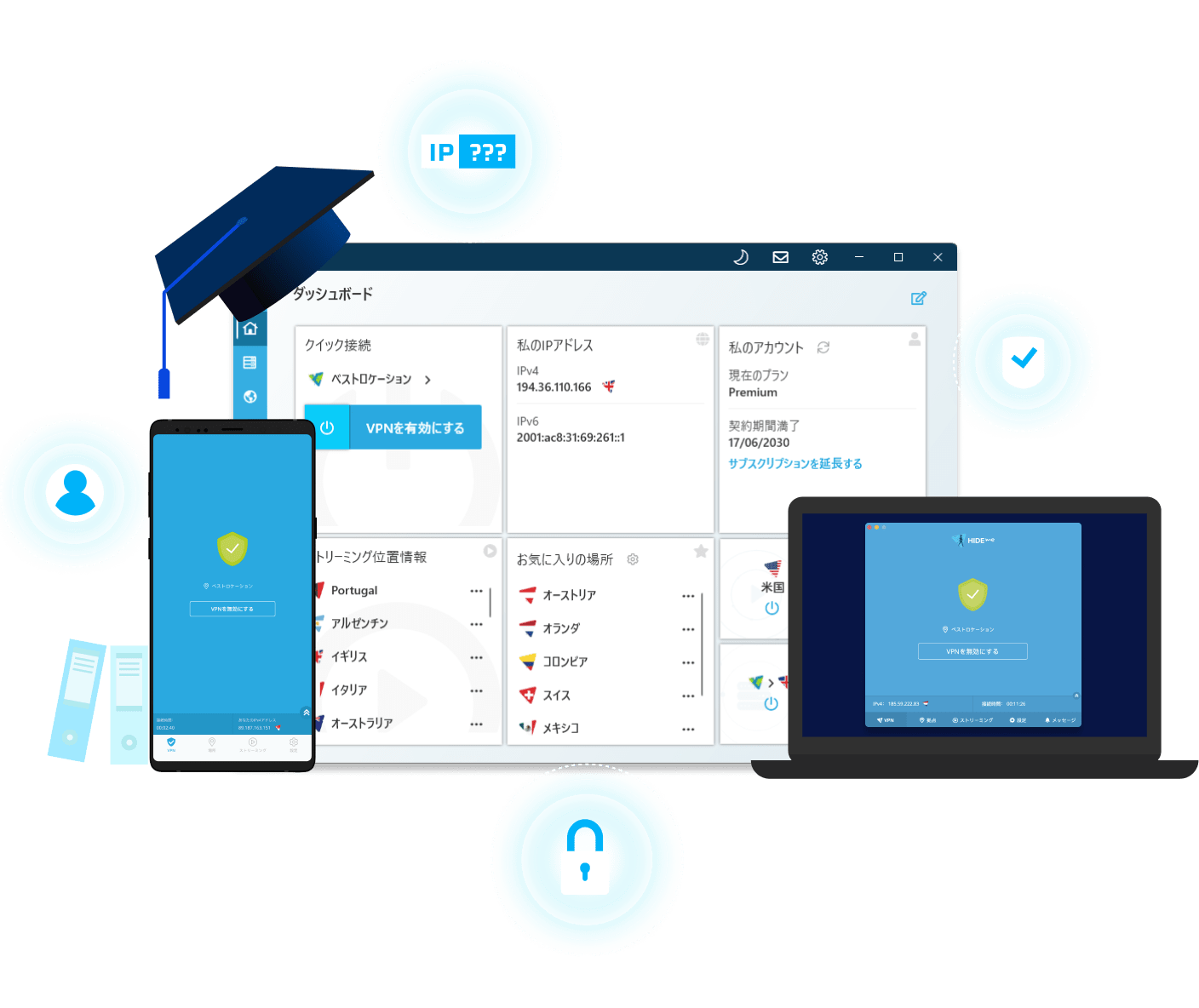
- How do I install hide.me VPN on Chrome? To install hide.me VPN on Chrome, simply visit the Chrome Web Store, search for “hide.me VPN,” and click on the “Add to Chrome” button to add the extension to your browser.
- Do I need a hide.me VPN account to use the Chrome extension? Yes, to use the hide.me VPN Chrome extension, you need to have an active hide.me VPN account. You can sign up for an account on the hide.me website.
- Can I use hide.me VPN on multiple devices with the Chrome extension? Yes, hide.me VPN allows you to use the same account on multiple devices, including Chrome. You can easily switch between devices and enjoy a secure connection on all of them.
- Does hide.me VPN on Chrome support streaming and torrenting? Absolutely! hide.me VPN on Chrome fully supports streaming and torrenting, allowing you to access your favorite streaming platforms and download torrents securely and anonymously.
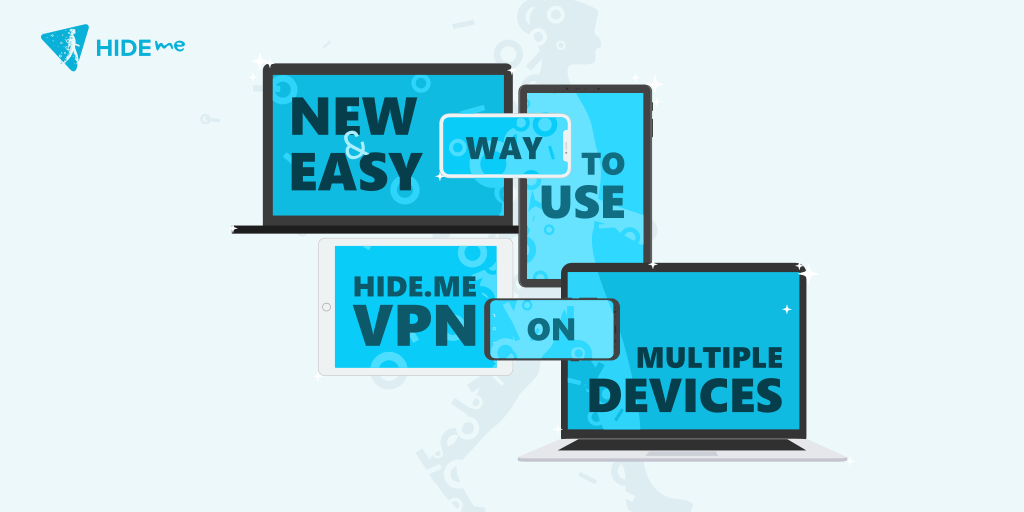
- What security features does hide.me VPN offer on Chrome? hide.me VPN on Chrome provides robust encryption, IP masking, and DNS leak protection to ensure your online activities remain private and secure. It also offers a kill switch feature to safeguard your data in case of connection drops.
- Can I choose the server location with hide.me VPN on Chrome? Yes, hide.me VPN on Chrome allows you to choose from multiple server locations worldwide. This lets you bypass geographical restrictions and access content from different regions.
- Is hide.me VPN on Chrome free? hide.me VPN offers both free and premium plans. While the free plan has limitations, the premium plan provides access to all features and server locations, ensuring an optimal VPN experience.
- How can I contact hide.me VPN support for further assistance? If you have any questions or need assistance with hide.me VPN on Chrome, you can reach out to their customer support team through their website or email. They are available 24/7 to help you with any issues you may encounter.
Safety and Security of hide.me VPN on Chrome
The hide. me Chrome Proxy Extension offers a secure and reliable VPN solution for Chrome users. With this extension, you can enjoy a layer of encryption that protects your identity and keeps you safe online. It also helps you bypass geo-location restrictions, giving you the freedom to access content from anywhere in the world. Whether you’re a beginner or a pro, this extension is easy to use and works seamlessly on both PC and Mac. Plus, it’s compatible with other browsers like Firefox.
Download the hide. me Chrome Proxy Extension now and experience a safer browsing experience.
Preventing WebRTC Leak with hide.me VPN on Chrome
Prevent WebRTC leaks and protect your privacy with hide. me VPN on Chrome. Our Chrome proxy extension ensures that your IP address remains hidden and your online activities stay private. Simply download and install hide.
me VPN for Chrome, and enable the proxy in your browser settings. With hide. me VPN, you can browse the web securely and access blocked content without worrying about IP leaks. Whether you’re using a PC or iOS device, hide.
me VPN has got you covered. Don’t compromise your privacy – choose hide. me VPN for a secure browsing experience.
Streaming Support with hide.me VPN Extension for Chrome
With the hide. me VPN Extension for Chrome, you can enjoy seamless streaming support. This extension allows you to access geo-restricted content and bypass censorship filters. Simply download the Hide. me VPN and add the Chrome extension to your browser. Once enabled, you can browse the web with complete privacy and security.
Plus, with Hide. me’s extensive network of servers worldwide, you can experience fast and reliable streaming. Don’t let any restrictions hold you back, get the hide. me VPN Extension for Chrome today.
No Impact on Internet Connection Speed with hide.me VPN on Chrome
When using the hide. me VPN Chrome extension, you can enjoy a secure internet connection without any impact on your internet speed. This means you can browse, stream, and download at the same speed as before. To get started, simply download the hide. me VPN extension from the Chrome Web Store. Once installed, you can easily connect to a VPN server by clicking on the hide.
me icon in your Chrome browser. If you ever want to disable the VPN, just click on the icon again and select “Disconnect”. Rest assured that your online activities will remain private and secure with hide. me VPN on Chrome.
Additional Features and Platforms for hide.me VPN
| Additional Features | Platforms |
|---|---|
| 1. IP Leak Protection | Windows, macOS, iOS, Android |
| 2. Split Tunneling | Windows, Android |
| 3. Kill Switch | Windows, macOS, iOS, Android |
| 4. Stealth Guard | Windows, macOS, iOS, Android |
| 5. Torrenting Support | Windows, macOS, iOS, Android |
| 6. Unlimited Bandwidth | Windows, macOS, iOS, Android |
