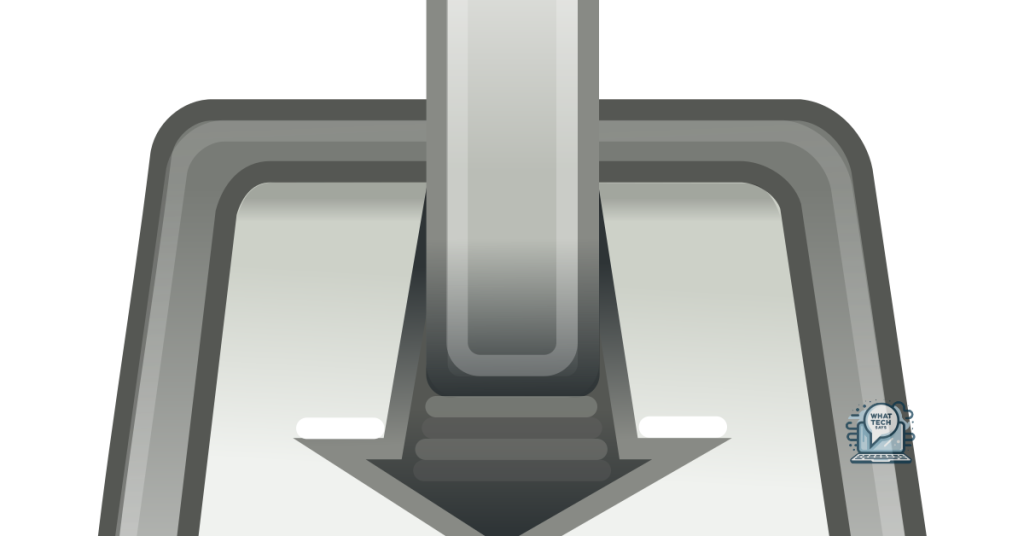Summary
- Check that your torrent client is properly configured and connected to the internet.
- Adjust firewall and antivirus settings to ensure they are not blocking the torrent client.
- Confirm that your network supports P2P connections and make any necessary adjustments to firewall and antivirus settings.
- Select alternative torrent sources with high seeders and leechers, use trusted torrent sites, and consider switching to a different torrent client if needed.
Having trouble getting your torrent to download? Here are some tips to help fix the issue.
Adjust Firewall and Antivirus Settings
To fix issues with your torrent not downloading, adjust your firewall and antivirus settings to ensure they are not blocking the torrent client. Also, check for any bandwidth throttling by your internet service provider and consider using a reputable VPN to bypass restrictions.
Confirm Network Supports P2P Connections
To ensure that your torrent is downloading properly, you need to confirm that your network supports P2P connections. First, check your network settings to ensure that P2P connections are allowed. If you are using a virtual private network (VPN), make sure that it supports P2P connections as well.
If you are using a firewall or antivirus software, make sure that it is not blocking P2P connections. You can do this by checking your firewall settings and adding an exception for your BitTorrent or ?Torrent client. Additionally, make sure that your antivirus software is not flagging your torrent file as malicious.
If you are still having trouble, you may want to check your network bandwidth to see if there is any throttling or congestion. You can also try using a different BitTorrent client or server to see if that improves your download speed.
By confirming that your network supports P2P connections and addressing any potential issues, you can improve your chances of a successful torrent download.
Update Torrent Client Preferences
To update your Torrent Client preferences, go to settings and adjust upload and download speed limits. Check for VPN and firewall settings that may be causing network congestion. Change servers or BitTorrent trackers if downloads are still not working. Seek help from online forums or customer support if needed. Stay updated on troubleshooting methods for your specific client.
Select Alternative Torrent Sources
-
Check for seeders and leechers:
- Look for torrent files with a high number of seeders and leechers, as this indicates a healthy torrent with good download speeds.
- Avoid torrents with low or no seeders, as this can result in slow or incomplete downloads.
-
Use trusted torrent sites:
- Choose reputable torrent sites with a good track record for providing high-quality, virus-free files.
- Avoid downloading torrents from unknown or suspicious sources, as these may contain malware or fake files.
-
Check for alternative sources:
- If a torrent is not downloading from one source, try searching for the same file on other torrent sites.
- Look for alternative sources with better availability and faster download speeds.
Select Alternative Torrent Sources
Switch to a Different Torrent Client
Another thing to consider is using a virtual private network (VPN) like NordVPN or Surfshark. This can help with network congestion and bypass any bandwidth throttling from your internet service provider.
If you’re using Windows, check your firewall settings in the Control Panel or Windows Firewall. Make sure the torrent program has the necessary permissions to access the internet and upload/download files.
It’s also a good idea to check for any software updates or conflicts with your antivirus program like Microsoft Defender. Sometimes, these can block torrent downloads.
If all else fails, consider reaching out to the community for help on forums like Reddit or comparing different BitTorrent clients to find one that works for you.
Use a Trusted VPN Service
If your torrent is not downloading, one possible issue could be that your internet service provider is blocking the connection to the BitTorrent tracker. To bypass this, consider using a trusted VPN service such as NordVPN or Surfshark to mask your IP address and access the tracker without any restrictions.
Another potential reason for your torrent not downloading could be due to your firewall settings. To fix this, go to your Control Panel (Windows) and navigate to the Windows Firewall settings. Make sure that the firewall is not blocking the torrent client from accessing the internet.
Additionally, make sure that your torrent client is up to date and that your computer’s antivirus software, such as Microsoft Defender Antivirus, is not interfering with the download process.
By using a trusted VPN service, adjusting your firewall settings, and ensuring that your software is up to date, you can increase the chances of your torrent downloading successfully.
Resolve Tracker and Connection Issues
If you’re still experiencing issues, try restarting your computer or router to reset your network connection. You may also want to consider updating your torrent client to the latest version or trying a different client altogether. Another helpful step is to check the status of the torrent’s tracker by right-clicking on the torrent in your client and selecting Properties.
If you’ve tried all of these steps and are still unable to download your torrent, it may be a good idea to seek help from online forums or communities like Reddit. Sometimes, the issue may be with the torrent file itself, so it’s worth checking if others are experiencing similar problems.
By taking these steps, you can improve your chances of resolving tracker and connection issues with your torrent and get back to downloading your files.