Summary
- To find your own gamertag on Xbox, sign in to the Xbox website or app and navigate to your profile.
- To search for your friends’ gamertags, log in to your Microsoft account on the Xbox website or app, go to the Friends section, and use the search bar or icon.
- There are various techniques to lookup gamertags, such as keyword search, wildcard search, reverse gamertag lookup, friends list search, community forums, social media, gaming communities, online gamertag databases, direct messaging, and online gaming events.
- Gamertags are unique, so your desired username may already be taken.
Are you looking for a specific Xbox Gamertag? Look no further as this article explores the Xbox Gamertag Search feature, providing you with all the information you need to find your desired Gamertag effortlessly.
Finding Your Gamertag

To find your gamertag on Xbox, go to the Xbox website or app, sign in, and navigate to your profile to find your gamertag. If you can’t find it, check your profile settings or use the Xbox gamertag search tool. If you’re still having trouble, contact Xbox support.
Searching for Friends’ Gamertags
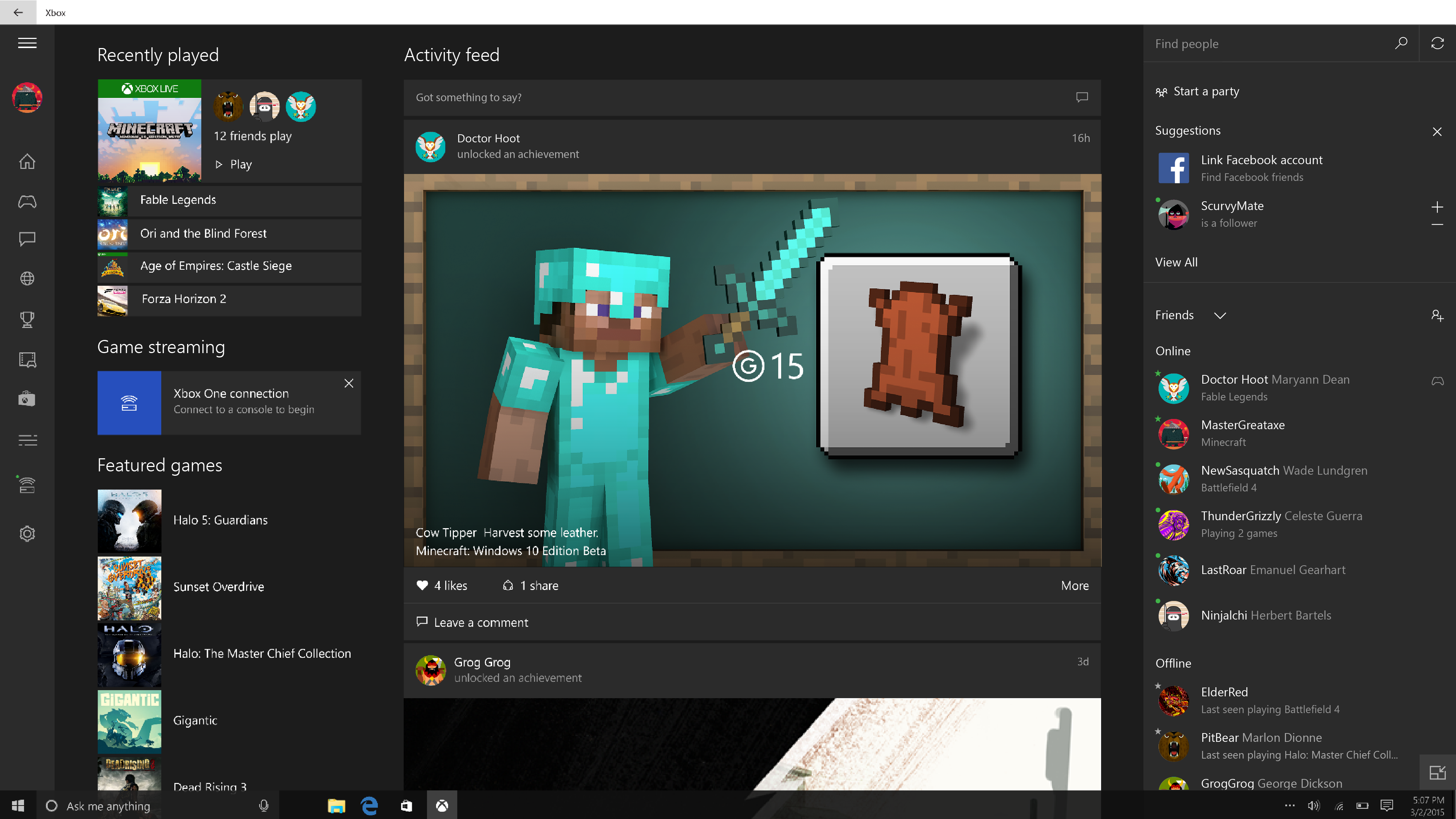
To search for your friends’ gamertags on Xbox, follow these steps:
1. Open the Xbox (app) or go to the Xbox website on your Microsoft Windows device.
2. Log in to your Microsoft account using your email and password.
3. Navigate to the Friends section, usually located in the menu or sidebar.
4. Look for the search bar or search icon. Click on it.
5. Enter your friend’s gamertag or their Xbox Live email address.
6. Press Enter or click on the search button.
7. The Xbox network will search for your friend’s gamertag and display the results.
8. If your friend’s gamertag is found, you can add them as a friend or send them a message.
Gamertag Lookup Techniques
- Keyword Search: Use the Xbox gamertag search function to directly look up a specific gamertag.
- Wildcard Search: Utilize wildcard characters such as asterisks (*) to broaden your search and find similar gamertags.
- Reverse Gamertag Lookup: Conduct a reverse search by entering a player’s Xbox Live gamer profile information to find their associated gamertag.
- Friends List Search: Explore the friends list of a known gamertag to discover other players with similar interests or playstyles.
- Community Forums: Engage with the Xbox community by posting a request for gamertag information in relevant forums or groups.
- Social Media: Utilize social media platforms to search for specific gamertags or reach out to gamers who might have the desired information.
- Gaming Communities: Join online gaming communities or forums dedicated to Xbox to connect with players who may know the gamertag you are searching for.
- Online Gamertag Databases: Explore online databases specifically designed to help users search for and find Xbox gamertags.
- Direct Messaging: Reach out to Xbox Live players directly through messaging platforms to inquire about a specific gamertag.
- Online Gaming Events: Participate in online gaming events or tournaments where players often share their gamertags, allowing you to discover new usernames.
Identifying Your Microsoft Account
To identify your Microsoft Account for Xbox Gamertag Search, sign in to your Xbox console or app using your email and password associated with your Microsoft Account. Use a strong password and reset it if needed. You can also use linked credentials from other platforms. Once signed in, you can access your Xbox Gamertag and enjoy gaming and other features.
Understanding Gamertags
To search for a specific Gamertag on Xbox, log in to your account, use the search feature to enter the Gamertag, and view the search results for more details about the user. Keep in mind that Gamertags are unique, so your desired username may already be taken.
FAQs
Can I find Xbox email with gamertag?
No, you cannot directly find the Xbox email associated with a gamertag from the console.
How do I find someone on Xbox with gamertag?
To find someone on Xbox with a gamertag, sign in to the Xbox app and go to the Friends tab. Enter the gamertag in the search box and press Enter. Double-check the spelling and spacing of the gamertag. Right-click on the desired profile in the search results and select Open Profile.
Can you look up Xbox gamertags?
Yes, you can look up Xbox gamertags by using the Xbox Live search function. Simply go to the Friends tab on your Xbox dashboard, select “Find Someone,” and enter their gamertag. If they are using the same gamertag, you should be able to find them.

