As a Verizon customer, discover how you can enjoy a complimentary year of Disney Plus, unlocking a world of endless entertainment and beloved classics.
Qualifying Verizon Plans for Free Disney Plus
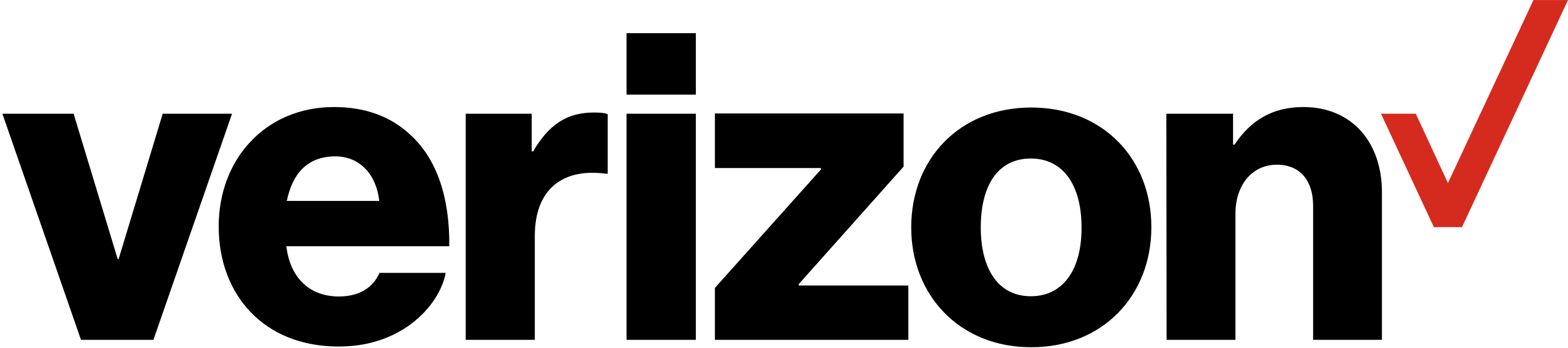
To qualify for a free year of Disney Plus with Verizon, you must have an eligible Verizon unlimited plan or a 5G home internet plan. Simply sign up for Disney Plus through Verizon’s website or app and enjoy a year of streaming Disney’s vast library of content, including beloved franchises like Star Wars, Pixar films, and Marvel Comics. With Disney Plus, you’ll also have access to ESPN+ and Hulu, making it a comprehensive streaming package. Verizon’s partnership with The Walt Disney Company allows you to watch your favorite shows and movies on multiple devices, including your smartwatch. If you have any questions or need assistance with the process, check out the FAQ section on Verizon’s website for more information. Don’t miss out on this fantastic offer to enjoy a free year of Disney Plus with Verizon, enhancing your streaming entertainment experience.
So why wait? Sign up today and start exploring the world of Disney magic.
How to Sign Up for Disney Plus with Verizon

To sign up for Disney Plus with Verizon and get a free year of streaming, follow these simple steps:
1. Go to the Verizon website or use the My Verizon app on your smartphone or tablet.
2. Log in to your Verizon account or create a new one if you’re not already a Verizon customer.
3. Once logged in, navigate to the “Add-ons” section or search for “Disney Plus” in the search bar.
4. Select the Disney Plus offer and choose the eligible Verizon plan that qualifies for the free year of Disney Plus.
5. Follow the on-screen instructions to complete the sign-up process.
6. After signing up, you will receive an email from Disney with instructions on how to activate your Disney Plus account.
7. Click on the activation link provided in the email and create your Disney Plus account.
8. Download the Disney Plus app on your preferred device, such as a smartphone, tablet, smart TV, or streaming device.
9. Log in to your newly created Disney Plus account on the app and start enjoying a wide range of content, including Disney+ Originals, ESPN+, Hulu, Pixar movies, Marvel Comics, Star Wars, and more.
10. Remember, this offer is only available for new and existing Verizon customers who have qualifying plans, so check the FAQ section on the Verizon website for more information on eligibility and terms.
Now you can sit back, relax, and enjoy a year of Disney Plus with Verizon!
Disney Plus-Hulu-ESPN Plus Bundle Eligibility with Verizon
- Verizon customers can enjoy a free year of Disney Plus
- Unlock the ultimate streaming experience with the Disney Plus-Hulu-ESPN Plus Bundle
- Stream your favorite Disney classics, exclusive original content, and live sports all in one place
- Experience the magic of Disney with unlimited access to a vast library of beloved movies and TV shows

- Enjoy thousands of episodes from hit TV series on Hulu
- Stay up to date with the latest sports action, including live games, analysis, and more on ESPN Plus
- Verizon customers are eligible for exclusive bundle deals
- Don’t miss out on this incredible opportunity to save money and elevate your entertainment

- Sign up now and enjoy the best of Disney, Hulu, and ESPN Plus with Verizon
python
import random
def get_random_disney_plus_recommendation():
movies = [
"The Lion King",
"Frozen",
"Beauty and the Beast",
"Aladdin",
"Moana",
"Toy Story",
"Finding Nemo",
"Coco",
"Zootopia",
"Mulan"
]
return random.choice(movies)
# Example usage
recommendation = get_random_disney_plus_recommendation()
print("You should watch:", recommendation)
This code defines a function `get_random_disney_plus_recommendation()` that returns a random Disney Plus movie recommendation from a predefined list. Each time the function is called, it will provide a different suggestion. The example usage demonstrates how you can use this function to get a random movie suggestion and print it to the console.
Managing and Cancelling Disney Plus with Verizon
If you’re a Verizon customer, you can enjoy the benefits of a free year of Disney Plus. Managing and cancelling your Disney Plus subscription with Verizon is a breeze. Here’s how you can do it.
To manage your Disney Plus subscription with Verizon, simply follow these steps:
1. Log in to your Verizon account on the Verizon website or app.
2. Navigate to the “Add-ons & Apps” section.
3. Look for the Disney Plus option and click on it.
4. From here, you can manage your Disney Plus subscription, including changing your plan or cancelling it.
To cancel your Disney Plus subscription with Verizon, follow these steps:
1. Log in to your Verizon account on the Verizon website or app.
2. Go to the “Add-ons & Apps” section.
3. Find the Disney Plus option and click on it.
4. Look for the option to cancel your subscription and follow the prompts to complete the cancellation process.
