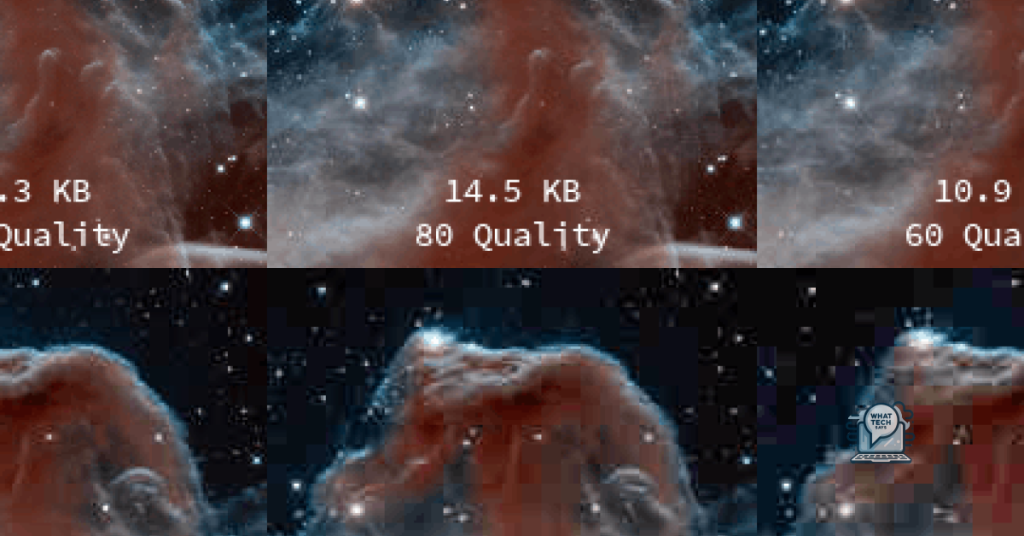Summary
- Codecs are algorithms used to compress and decompress video files, consider compatibility with MP4 format and quality trade-off
- Lossy compression reduces file size by eliminating data, resulting in smaller files but potential loss of quality
- Lossless compression reduces file size without loss of quality by eliminating redundancy in data
- To reduce video file size, use a video compressor, adjust bitrate, convert to web-friendly format, and trim video length
In this article, I will discuss the best ways to compress video files online, helping you reduce their size without compromising quality.
Understanding Video Compression and Codecs
Understanding Video Compression and Codecs: Codecs are algorithms used to compress and decompress video files. When choosing a codec, consider the compatibility with the MP4 file format and the quality trade-off. Compression reduces file size by removing redundant data, resulting in smaller video files. Uncompressed video takes up a lot of storage space, so selecting the right codec is crucial.
Keep in mind that reducing file size may affect video quality. Experiment with different codecs to find the best balance between size and quality.
Lossy vs. Lossless Compression Explained
| Compression Type | Description | Pros | Cons |
|---|---|---|---|
| Lossy Compression | Lossy compression reduces file size by permanently eliminating some data. This can result in a decrease in quality, but a smaller file size. | – Smaller file sizes – Faster upload/download speeds – Suitable for web streaming |
– Loss of quality – Not suitable for archival purposes |
| Lossless Compression | Lossless compression reduces file size without any loss of quality. It achieves this by finding and eliminating redundancy in the data. | – No loss of quality – Suitable for archival purposes – Retains all original data |
– Larger file sizes compared to lossy compression – Slower upload/download speeds |
F.A.Qs
How do I reduce the MB size of a video?
To reduce the MB size of a video, you can use a video compressor, adjust the video bitrate, convert the video to a different format that is web-friendly, and trim the length of the video.
How to compress a video for free?
To compress a video for free, you can use online tools like InVideo that offer a free video compressor. These tools are designed to reduce file size without compromising quality, making it easier to upload and share videos quickly.
How do I compress a video to send via email?
To compress a video for email, you can create a ZIP file, use video compressor tools like Descript, utilize a cloud service, or create a video link to share.
How do I reduce the size of a video while recording?
To reduce the size of a video while recording, you can choose a lower resolution and frame rate before recording, compress the video after recording, and convert the video file to a suitable bitrate.