Introducing the Power Revival for Your Asus N76V: Battery Replacement
Asus N76V Series Laptop Battery Specifications
| Asus N76V Series Laptop Battery Specifications | |
|---|---|
| Battery Type | Li-ion |
| Voltage | 10.8V |
| Capacity | 5200mAh |
| Number of Cells | 6 |
| Color | Black |
| Compatibility | Asus N76V Series laptops |
| Replacement Part Numbers | ASUS A32-N56, A32-N46 |
| Dimensions | 205 x 52 x 21 mm |
| Weight | 320g |
| Warranty | 1 year |
Installation Instructions for Asus N76V Series Laptop Battery
To replace the battery in your Asus N76V Series laptop, follow these simple steps:
1. Turn off your laptop and disconnect the power adapter.
2. Close the laptop lid and flip it over.
3. Locate the battery release button or switch on the bottom of the laptop. Press or slide it to release the battery.
4. Carefully remove the old battery from its compartment.
5. Take your new Asus N76V Series laptop battery and align it with the battery compartment.
6. Gently push the battery into place until it clicks and locks into position.
7. Flip the laptop back over and open the lid.
8. Reconnect the power adapter and turn on your laptop.
9. Check that the battery is properly recognized by your device by visiting the battery settings in your operating system.
For the best battery performance and reliability, it is recommended to use a genuine Asus replacement battery or a high-quality third-party battery from reputable retailers like Amazon.com or BattDepot.com. Make sure to check the compatibility and specifications, such as the capacity and voltage, to ensure it matches your laptop model.
Compatibility with Asus Part Numbers and Laptop Models
- Step 1: Identify the part number of your current Asus N76V battery.
- Locate the battery compartment on your Asus N76V laptop.
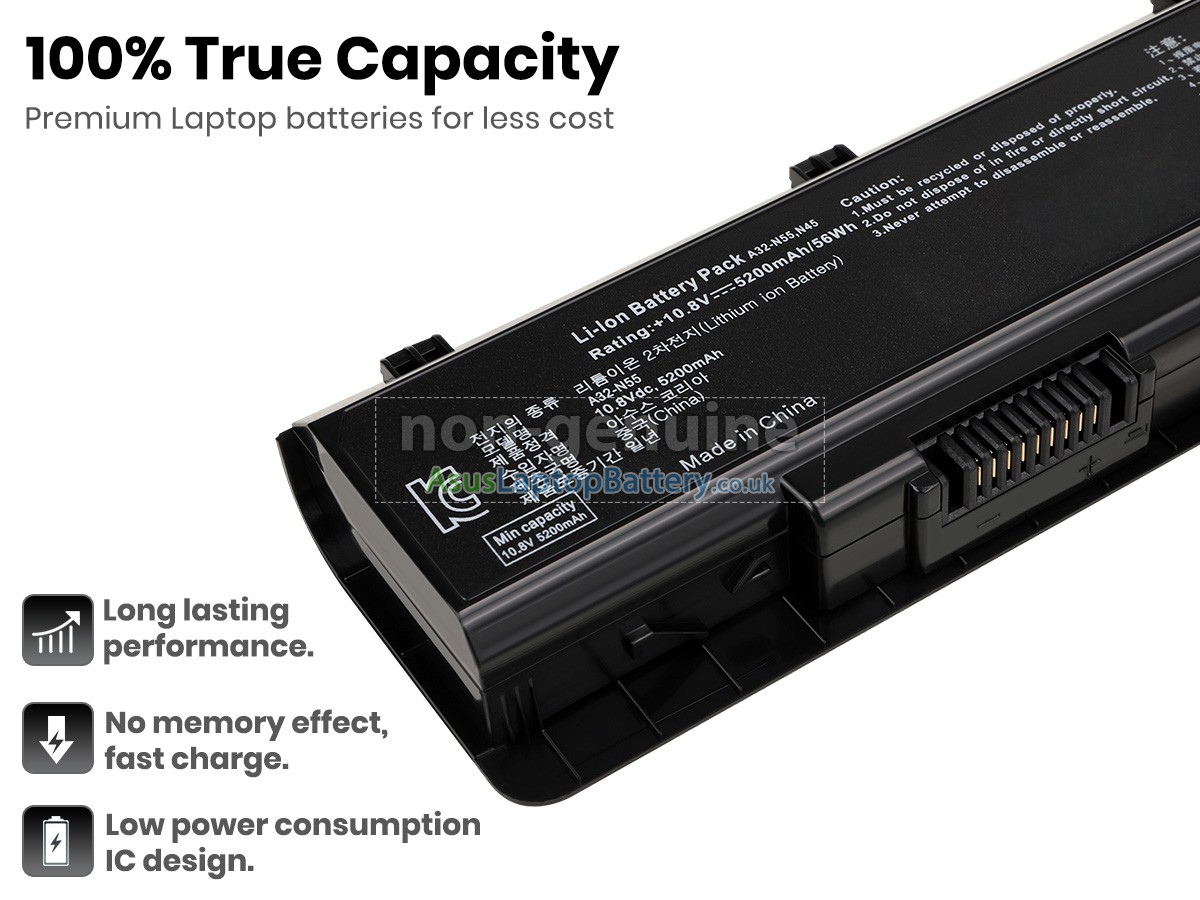
- Remove the battery from the compartment.
- Check for a label or sticker on the battery that displays the part number.
- Step 2: Determine the compatible Asus part numbers.
- Visit the official Asus website or contact their customer support for a list of compatible part numbers.
- Enter your laptop model, Asus N76V, and search for compatible batteries.
- Make a note of the part numbers that are listed as compatible with your laptop model.
- Step 3: Verify compatibility with your specific laptop model.
- Refer to the user manual or documentation that came with your Asus N76V laptop.
- Find the section that provides information about compatible battery models.

- Check if any of the part numbers you noted in Step 2 are listed as compatible with your laptop model.
python
import psutil
def get_battery_info():
battery = psutil.sensors_battery()
plugged = battery.power_plugged
percent = battery.percent
time_left = battery.secsleft
if plugged:
status = "Plugged in"
else:
status = "Not plugged in"
print(f"Status: {status}")
print(f"Charge: {percent}%")
print(f"Time remaining: {time_left // 60} minutes")
get_battery_info()
The above code uses the `psutil` library in Python to retrieve battery information from the system. It fetches the battery status (plugged in or not), charge percentage, and estimated time remaining (in minutes). Although this code can provide general battery information, it does not cater specifically to the ASUS N76V battery.
Shipping, Payment, Warranty, Returns, and FAQs for Asus N76V Series Laptop Battery
Shipping:
We offer fast and reliable shipping for the Asus N76V Series Laptop Battery. Orders placed on our website will be shipped within 1-2 business days. Delivery times may vary depending on your location, but you can track your package using the provided tracking number.
Payment:
We accept various payment methods for your convenience. You can securely pay for your Asus N76V Series Laptop Battery using major credit cards or PayPal. Simply select your preferred payment method during the checkout process.
Warranty:
The Asus N76V Series Laptop Battery comes with a [insert number]-year warranty, ensuring its reliability and performance. If you encounter any issues with your battery within the warranty period, please contact our customer support for assistance.
Returns:
If you need to return your Asus N76V Series Laptop Battery, please follow our easy return process. Ensure the battery is in its original condition and packaging, and contact our customer support to initiate the return. Please note that return shipping fees may apply.
FAQs:
For frequently asked questions about the Asus N76V Series Laptop Battery, visit our FAQ page on our website. Here, you’ll find answers to common queries regarding compatibility, installation, and more.
For more detailed information on our shipping, payment, warranty, returns, and FAQs, please visit our website or contact our customer support.
