Summary
- Update Avast antivirus software to the latest version
- Run a full system scan with Avast to check for malware
- Uninstall and reinstall Avast if the issue persists
- Check for driver updates, run a System File Checker scan, and contact Avast support if necessary
In this article, I will discuss how to fix the Avast AswSP.sys blue screen error.
Understanding Aswsp.sys
AswSP.sys is a system file associated with Avast antivirus software, and if you’re experiencing a blue screen error related to this file, there are a few steps you can take to fix it.
First, try updating your Avast software to the latest version. Outdated software can sometimes cause conflicts that lead to system errors. You can do this by opening Avast, going to the settings, and selecting “Update.”
If updating Avast doesn’t solve the issue, you can try running a full system scan using Avast to check for any malware that may be causing the problem. Malware can sometimes disguise itself as system files, leading to errors like the one you’re experiencing.
If the issue persists, you can try uninstalling and then reinstalling Avast. To do this, go to the Control Panel, select “Programs,” find Avast in the list of installed programs, and click “Uninstall.” Once Avast is uninstalled, download the latest version from the Avast website and reinstall it.
Common Error Messages
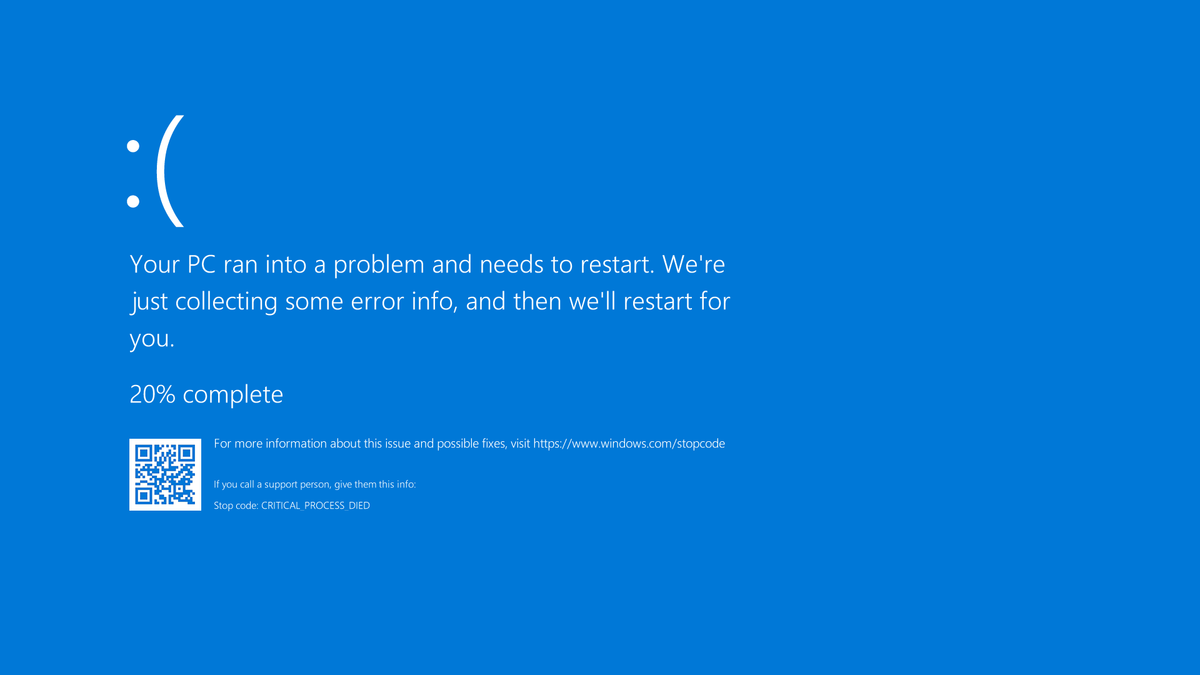
- Open Avast Antivirus on your computer
- Select Settings from the menu
- Click on Update
- Wait for the update to complete
Check for Driver Updates
- Open Device Manager by pressing Windows key + X
- Expand the category of the driver you want to update
- Right-click on the driver and select Update driver
- Follow the on-screen instructions to complete the update process
Run a System File Checker Scan
- Open Command Prompt as an administrator
- Type sfc /scannow and press Enter
- Wait for the scan to complete
- Follow any on-screen instructions to fix any corrupted system files
Prevention and Management
If you encounter the Avast AswSP.sys Blue Screen Error, there are several steps you can take to fix it. First, try restarting your computer in safe mode to see if the error persists. If it does, you may need to uninstall and reinstall Avast antivirus software to resolve the issue.
Another option is to update your device drivers to ensure they are compatible with Avast. You can also try running a virus scan using a tool like VirusTotal to check for any malware that may be causing the error.
If the error continues to occur, you can check for any recent Windows updates that may be conflicting with Avast. You can also try disabling any unnecessary startup programs to see if that resolves the issue.
If all else fails, you may need to contact Avast support for further assistance in troubleshooting the error. Remember to backup your important files before making any changes to your system to prevent any data loss.
Causes and Solutions
| Causes | Solutions |
|---|---|
| Corrupted system files | Run System File Checker tool to repair corrupted files |
| Outdated or incompatible drivers | Update drivers to the latest version or uninstall incompatible drivers |
| Malware infection | Run a full system scan with a reliable antivirus program |
| Hardware issues | Check hardware components for any issues and replace faulty hardware if necessary |
| Software conflicts | Uninstall any recently installed software that may be causing conflicts |
F.A.Qs
Can AntiVirus cause blue screen?
Can AntiVirus cause a blue screen error (BSOD)?
Yes, AntiVirus software such as AVG Internet Security or AVG AntiVirus FREE can in rare cases conflict with third-party software on a PC, potentially leading to Windows crashing, freezing, or showing a blue screen error.
What is the blue screen of death?
The Blue Screen of Death, also known as a “Stop error,” is a critical warning displayed on a blue screen when your computer encounters a severe issue that requires it to be restarted.

