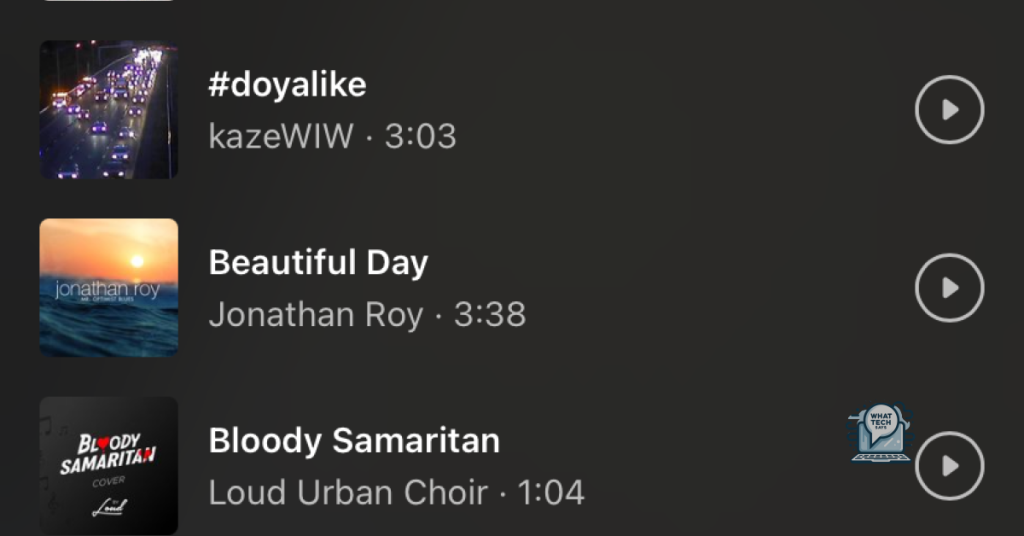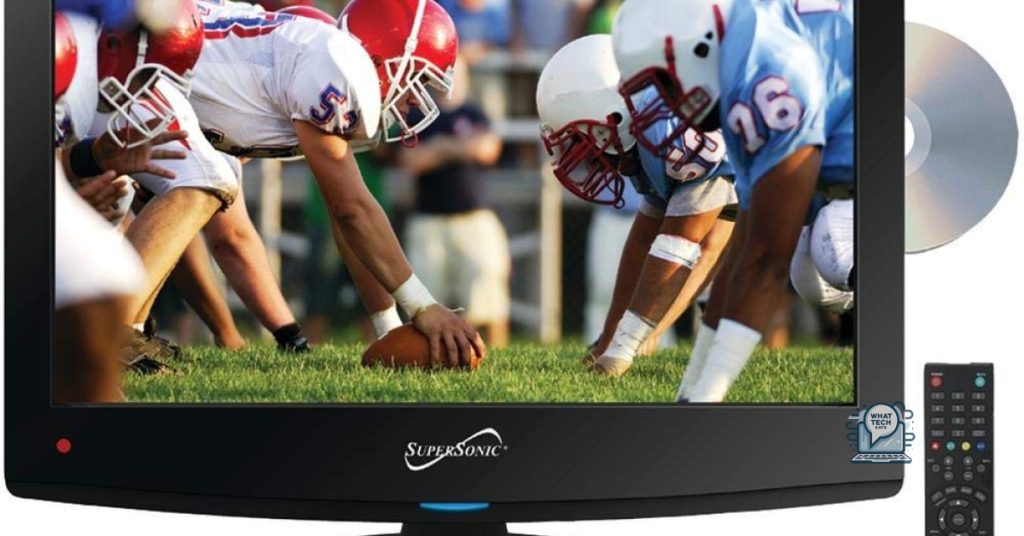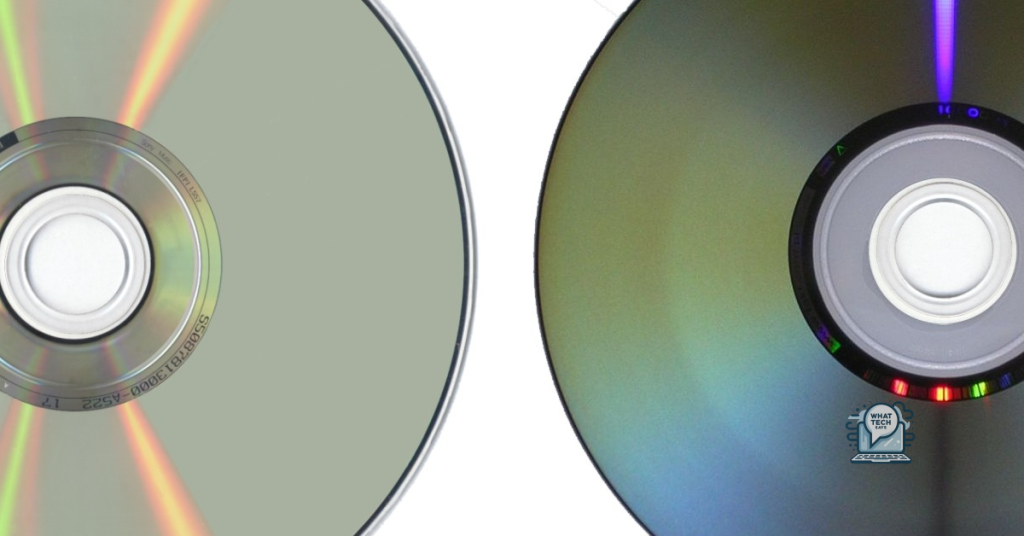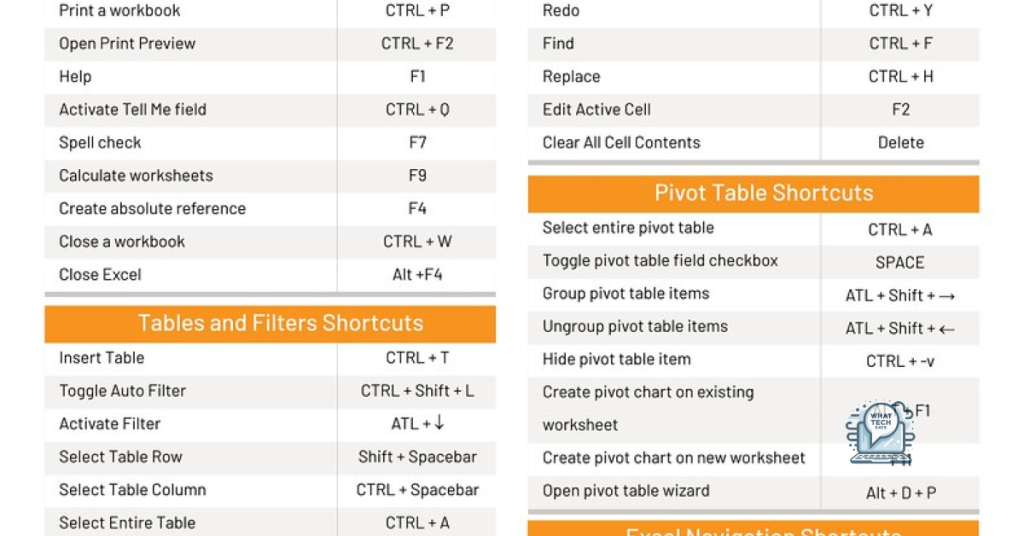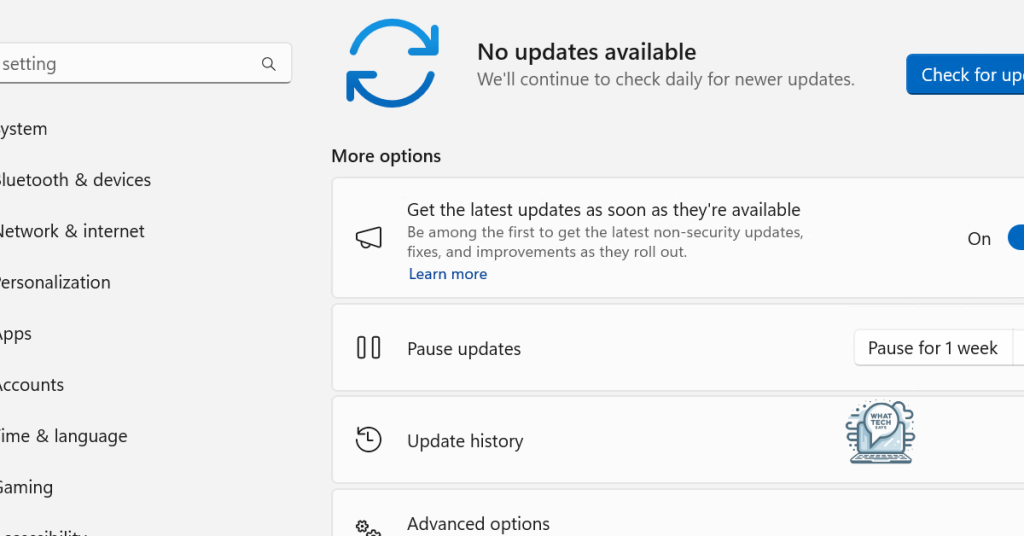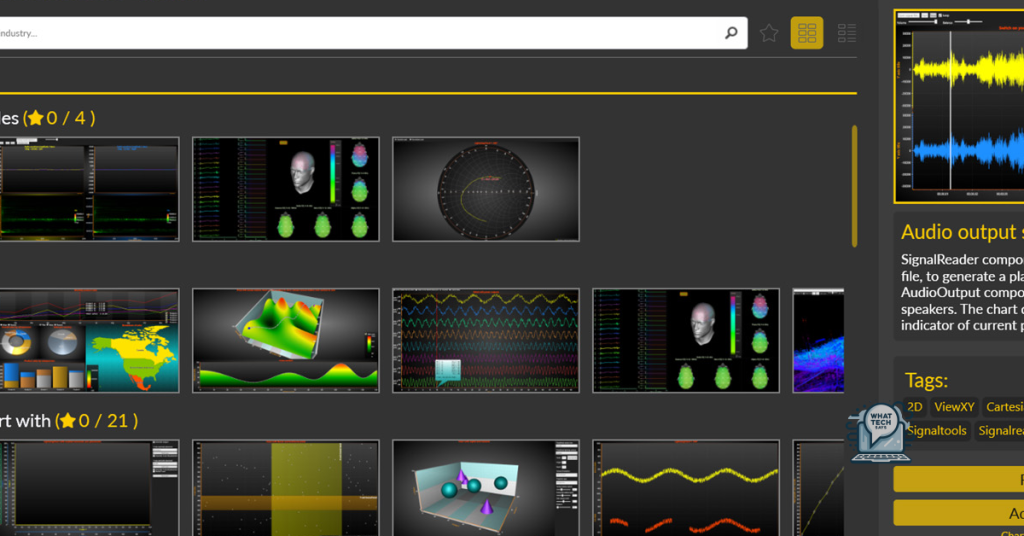How to Record Instagram Story with Music in 2024
Summary Use the music sticker feature in Instagram to add music from various sources to your Story Customize your Story with the perfect music snippet by selecting the right song and adjusting the length Incorporate music from streaming apps like Spotify or Apple Music by selecting the song, adding it to your Story, and customizing […]
How to Record Instagram Story with Music in 2024 Read More »