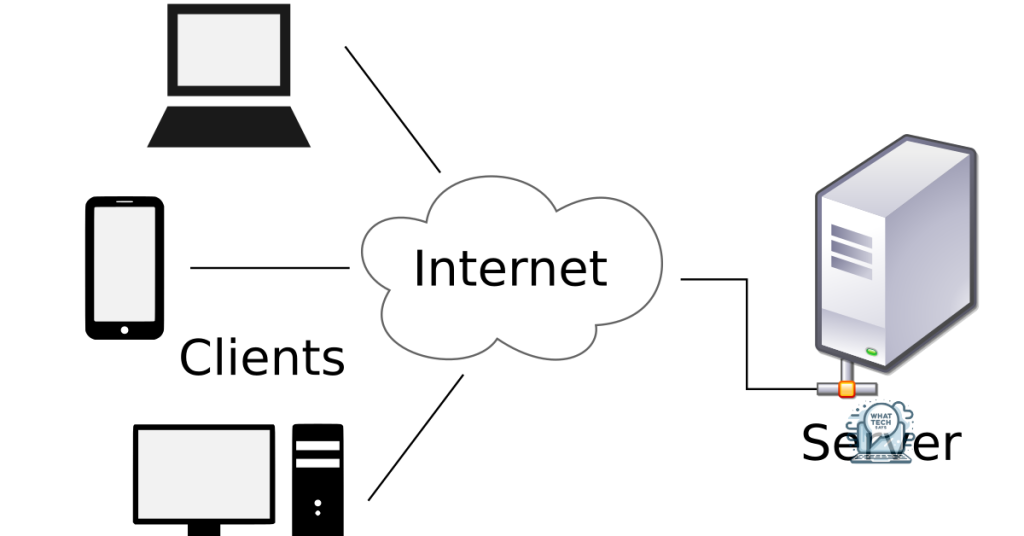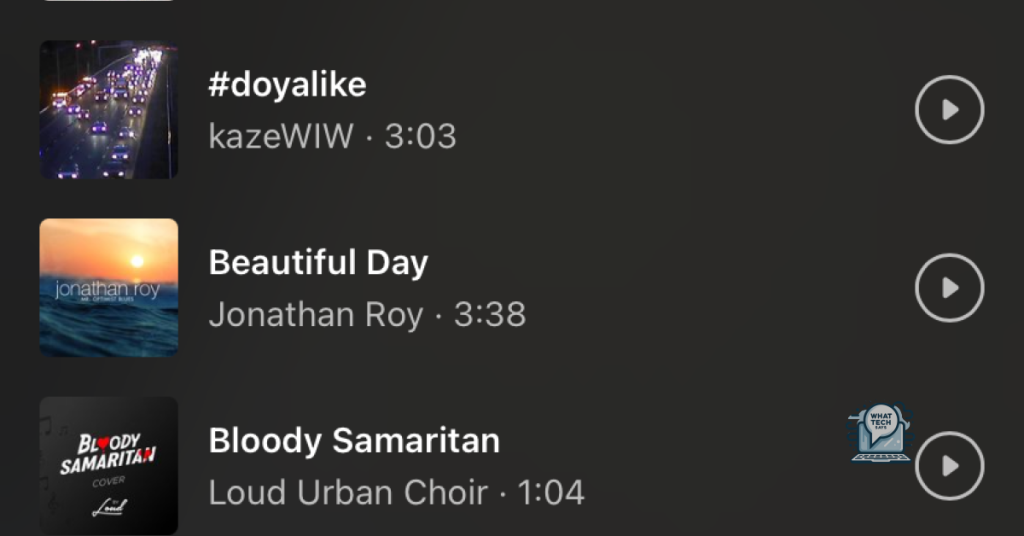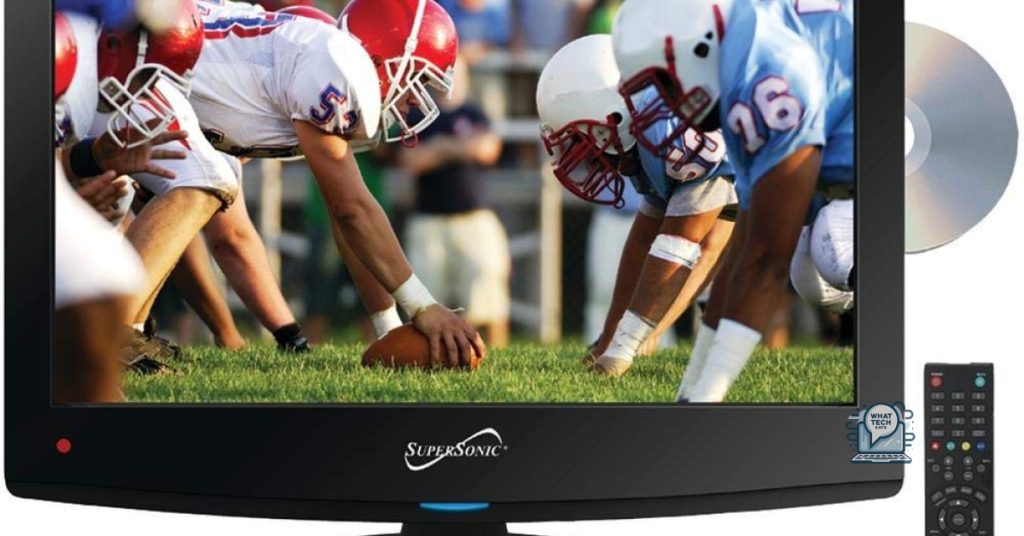Windows 10 Desktop Wallpaper Slideshow Setup
Summary Collect and choose your images for the slideshow Set up the slideshow in the Personalize settings on Windows 10 Create a dedicated folder for your slideshow images Customize the slideshow settings to your preference and enjoy your personalized desktop wallpaper rotation In this article, I will guide you through the process of setting up […]
Windows 10 Desktop Wallpaper Slideshow Setup Read More »